10 Best CRM Software for Small Business 2026

Picking the best CRM for small business can be tricky. Too simple, and you’ll outgrow it in months. Too complex, and your team won’t even log in. After testing (and implementing) the leading platforms ourselves, we found that the right balance makes all the difference.
A CRM should do more than keep names in a database. For small companies, the real value is in nudging you to follow up, showing where deals stand, and keeping customer ties strong. That matters, because improving retention by just 5% can boost profits by up to 50%.
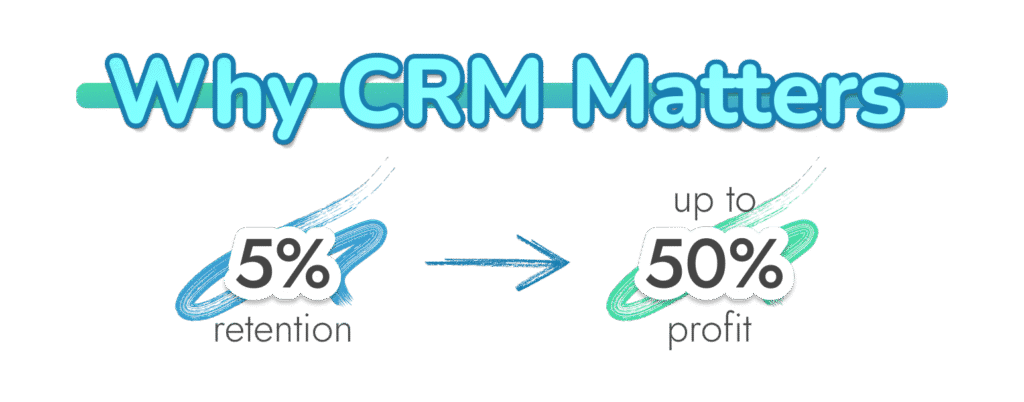
In this guide, we’ll walk you through the top CRM for small business options for 2026. From lightweight tools that are truly an easy to use CRM for small business, to powerful platforms designed to scale with you, we’ll cover the strengths, weaknesses, and best fits for each.
By the end, you’ll know exactly which CRM platform for small business makes sense for your team, your budget, and your goals.
What to Look for in a Small Business CRM
Not every CRM is a good fit for small teams. Some feel overloaded with features you’ll never touch, while others barely go beyond an address book. After trying out different platforms, we found a few things that separate the best CRM software for small business from the rest.

Top 10 Best CRM Software for Small Business
Every small business is different. Some need a simple pipeline tool to keep deals moving, others want a full platform that ties sales, marketing, and support together. After testing the most popular options, we narrowed it down to ten systems that actually deliver.
Each one on this list can fairly claim to be the best CRM for small business, but for different reasons. Some win on price, some on ease of use, and some on sheer flexibility. The key is matching the tool to your needs, not the other way around.
1. HubSpot CRM: Best Free All-in-One Starter
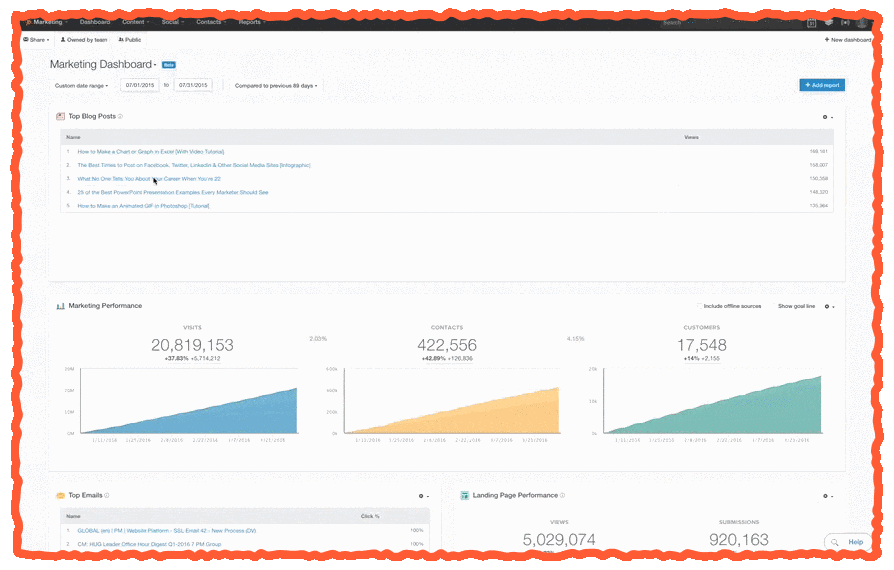
HubSpot is one of the few tools where the free plan is more than a demo. You can track contacts, manage deals, and send follow-ups without running into a paywall right away. For a small business, that makes it an easy starting point.
It’s packed full of functionality, whether you’re looking for marketing automation opportunities with built-in AI, the option to custom-build your own chatbot, or forms and popups for collecting leads. Plus, the latest deep research connector with ChatGPT makes it easy to dive deeper into your data just by asking a bot a few simple questions.
Pros: Generous free plan, easy setup, clear upgrade path
Cons: Paid tiers get expensive once you scale
Pricing & Free Trial: Free forever plan. Paid plans start around $20 per user per month.
Best for: Small teams that need an easy to use CRM for small business with room to expand.

See how HubSpot’s CRM makes selling easier. It takes care of follow-ups, keeps deals moving, and helps small teams close faster without extra admin.
2. Pipedrive: Best for Sales Teams
Pipedrive is designed around the sales pipeline. The main view shows deals as cards that move from stage to stage. It’s fast to learn and keeps the focus on selling instead of admin.
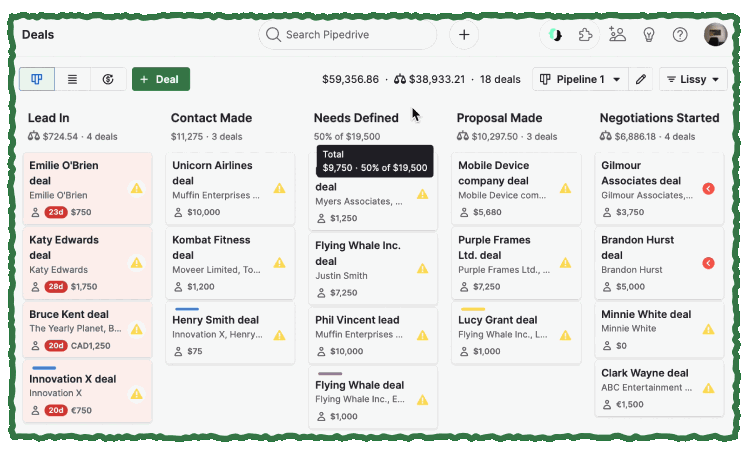
That simplicity makes it one of the best CRM programs for small business. You don’t need hours of setup or training. Adding fields, building new pipelines, or setting reminders takes a few clicks. It’s an easy CRM for small business because it removes clutter and keeps the focus on selling.
Pros: Easy to pick up, quick to set up, includes useful automations.
Cons: Reports are basic unless you upgrade.
Pricing & Free Trial: Starts at $14.90 per user per month. Free 14-day trial available.
Best for: Small sales teams that want a basic CRM for small business that keeps deals moving.
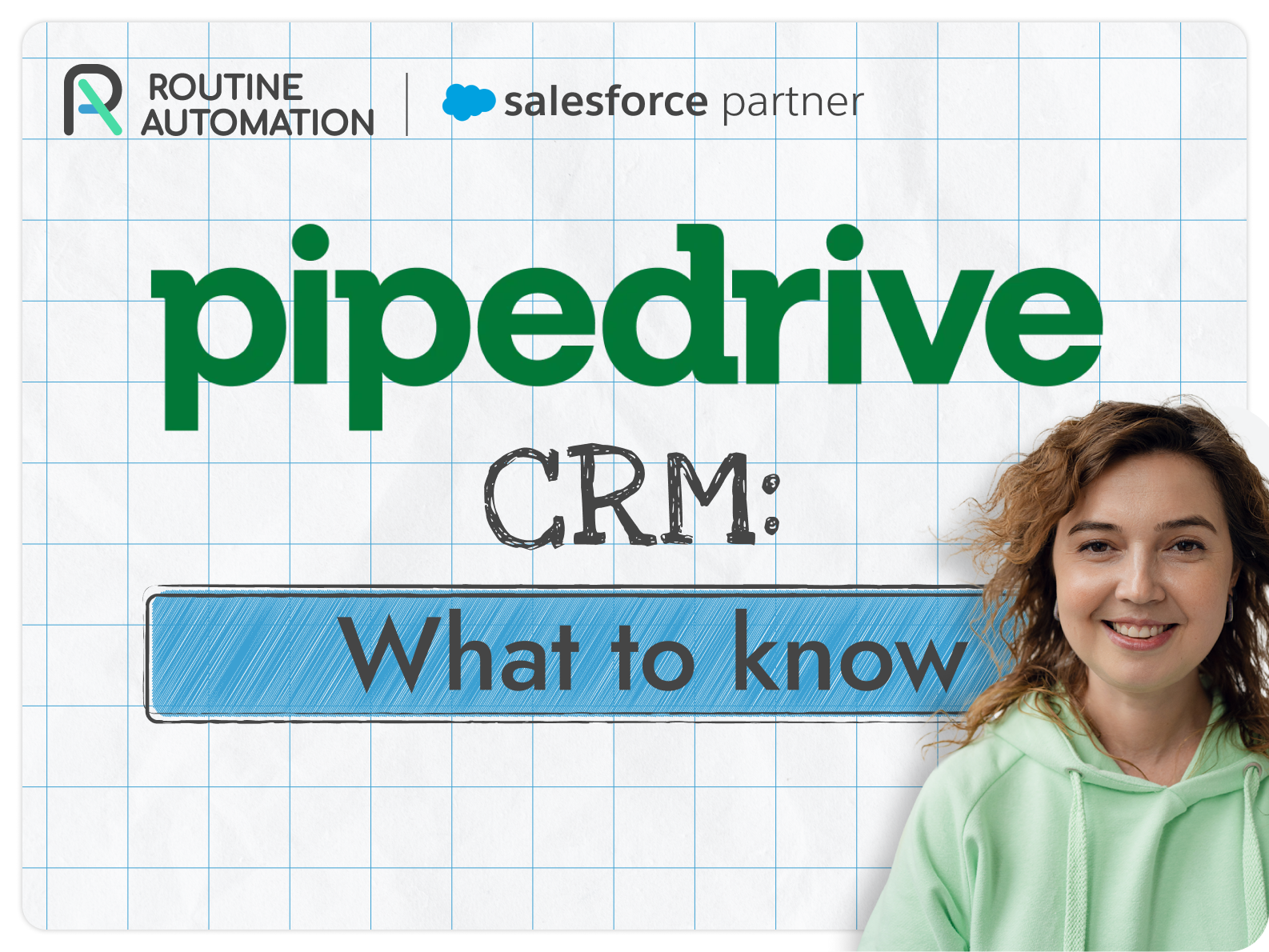
Pipedrive keeps sales simple. Clear pipelines, fast setup, and handy reminders help small teams stay on top of deals without unnecessary extras.
3. Zoho CRM: Best Value and Flexibility
Zoho is a name you’ve probably already heard, even if you’ve only just started looking for the best CRM system for small business. It’s a huge company, with tons of tools for businesses, spreading across ticket management, collaboration and more. The CRM is practical, affordable, and surprisingly feature rich when you start exploring.
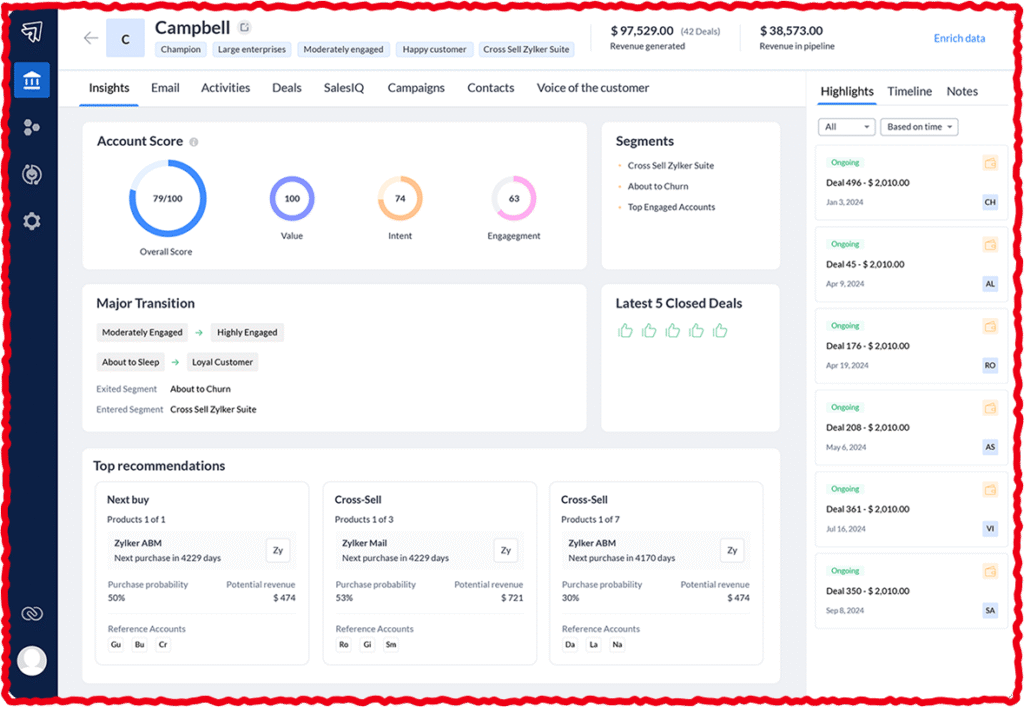
There’s automated lead scoring, custom reports and fields, social media integrations – the works. Plus, there are some fantastic AI features. Zia can flag stalled deals and suggest next actions. During testing, the mobile app also stood out. It’s not perfect, but being able to update deals and notes on the go is a real advantage for small teams.
Pros: Low entry price, flexible to adjust, AI tools that add real value
Cons: Can feel overwhelming when setting up advanced options
Pricing & Free Trial: Free for up to three users. Paid plans begin at about $14 per user each month.
Best for: Small businesses that want an affordable CRM software for small business with room to grow.
4. monday.com CRM – Best for Custom Workflows
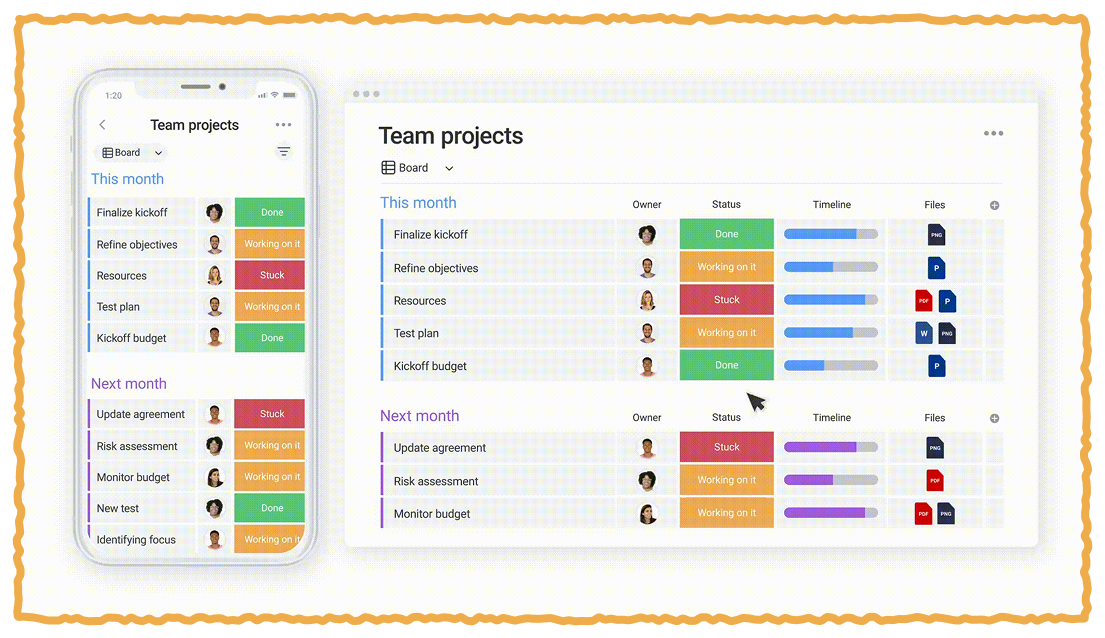
monday.com began as a project management platform, not a CRM. Over time, it built out enough CRM features to stand alongside bigger names. The difference is how it works: highly visual, flexible, and easy to adapt. For businesses that don’t want rigid software, that flexibility is the draw.
The colorful dashboards and drag-and-drop boards give a clear snapshot of deals. Automations can take care of repetitive tasks, and integrations with email or project delivery tools extend its use beyond sales. That crossover makes it appealing if you want one system for both operations and sales, though it may feel like too much for very small teams.
Pros: Customizable, strong visuals, works for many team types.
Cons: Too much if you only need a simple CRM.
Pricing & Free Trial: From $17 per user each month. Free trial included.
Best for: Small teams that want a CRM platform for small business that also supports project work.
5. Salesforce Essentials: Best for Customization and Growth
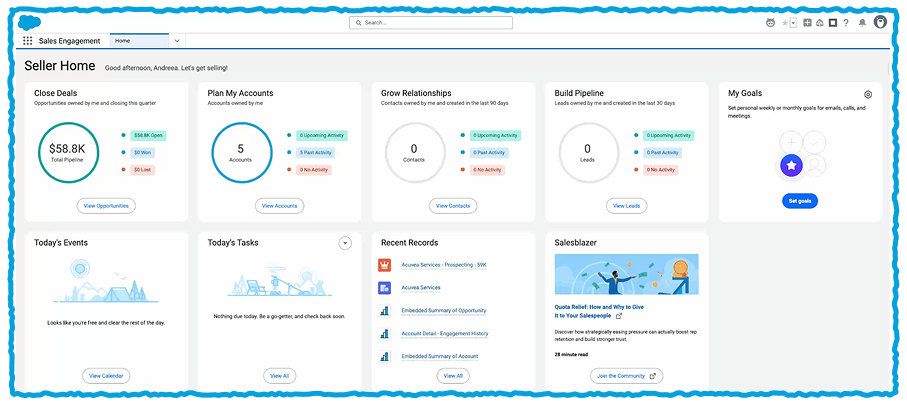
Salesforce has a reputation for being the enterprise CRM, but the Essentials plan is built with smaller businesses in mind. It brings over the core features – contacts, opportunities, tasks, and reporting – without the layers of complexity you’d find in its higher tiers. Still, it feels more powerful than most of the best CRM software for SMBs.
The real strength is flexibility. You can customize pipelines, build dashboards, and connect it to hundreds of other apps through the Salesforce AppExchange. That said, Essentials isn’t as plug-and-play as something like Pipedrive. Getting Salesforce set up takes effort, and some businesses may need Salesforce consulting services to access its potential. Once it’s configured though, it can grow with you for years, making it a strong choice for teams thinking long term.
Pros: Tons of ways to tweak it, reporting is very detailed, can handle growth without switching tools
Cons: Not quick to learn, pricier than the lighter CRMs
Pricing & Free Trial: Starts around $25 per user each month. There’s a free trial if you want to test it first.
Best for: Small businesses that expect to grow and need the best CRM system for small business that won’t hit a ceiling.

Salesforce can transform how your business manages sales and customers. See which consulting partners can help you customize it for real results.
6. Freshsales: Best for AI and Communication Tools
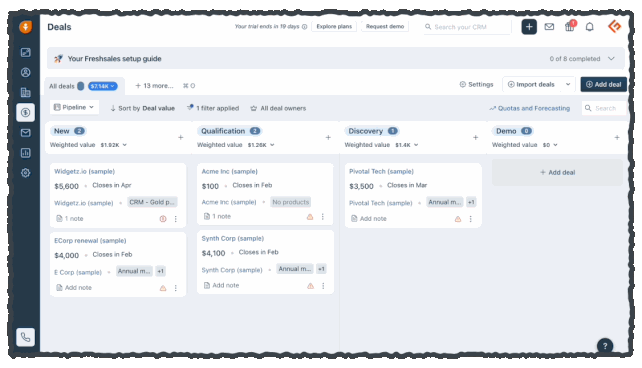
Freshsales feels built for teams that don’t have time to mess around with clunky systems. Setup is quick, the dashboard makes sense right away, and you can run calls, emails, and chat from inside the app. That alone saves a ton of tab-switching.
The other big draw is Freddy, their AI assistant. It’s not overhyped, what it does is pretty simple, but it’s useful. Freddy scores leads, suggests next actions, and helps focus attention where it matters. We found it handy for cutting through long lists of prospects and spotting who was worth chasing. If you want the best CRM for small companies focused on intelligent sales, this is a good choice.
Pros: Clean interface, all-in-one communication, lead scoring that actually helps
Cons: Deeper reports locked behind higher tiers
Pricing & Free Trial: Free plan with unlimited users. Paid tiers start at $15/user/month.
Best for: Smaller teams that want a good CRM software for small business with comms and CRM rolled into one.
7. NetSuite CRM: Best for Growing and Mid-Sized Businesses
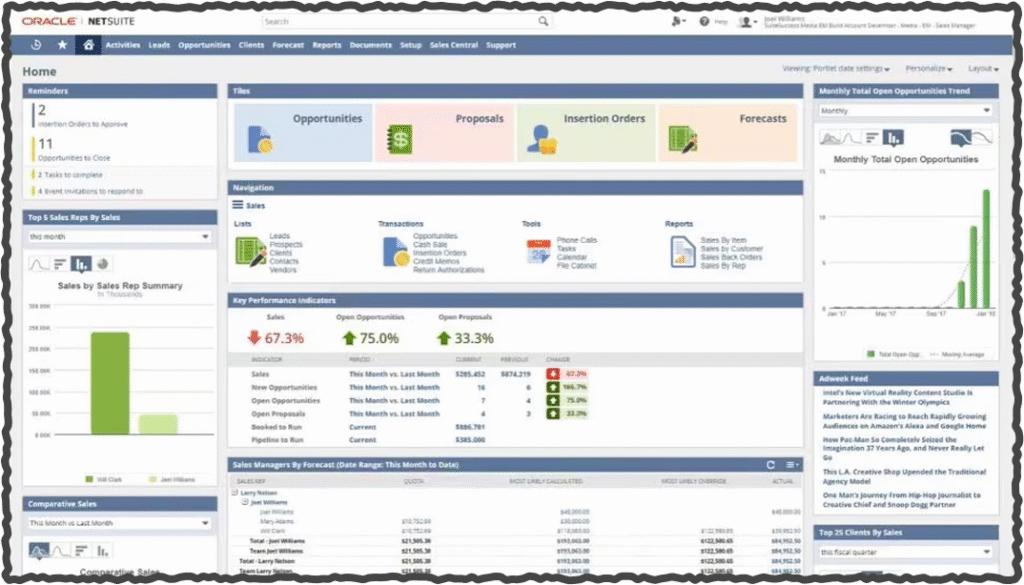
NetSuite sits in a different category than most of the best CRM systems for small business owners. It’s not just about sales pipelines, it ties directly into finance, inventory, and customer support because it’s part of Oracle’s larger suite. That means it’s not the lightest option, but if your business is scaling quickly, it can be a serious long-term solution.
You can manage leads and opportunities like with any other CRM, but you also get tools for partner relationships, order management, and post-sale service. It’s a lot, and smaller teams will probably find it overwhelming. But for companies moving out of the “small” category, it’s one of the few platforms that covers the whole customer lifecycle in one place.
Pros: Wide feature set, strong reporting, scales well with growth
Cons: Expensive, heavy for very small teams
Pricing & Free Trial: Quote-based pricing. Free trials aren’t always offered.
Best for: Mid-sized businesses or fast-growing SMBs choosing a CRM for small business that can grow with them.
8. Agile CRM: Best All-in-One for Startups
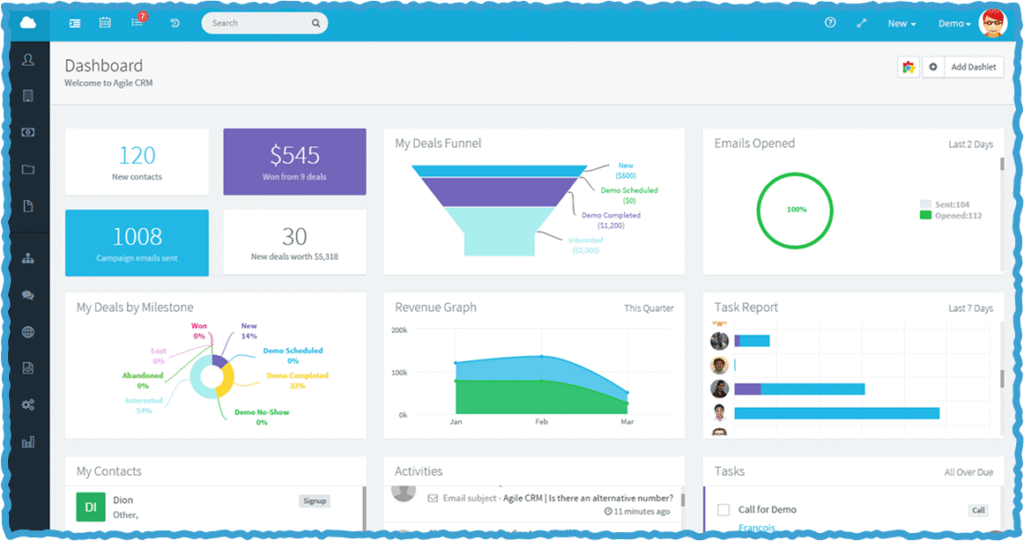
Agile CRM tries to do it all in one package- sales, marketing, and support. That makes it one of the best CRM platforms for small business leaders that don’t want to juggle five different tools. You get contact management, email campaigns, helpdesk features, and even a basic phone system baked in.
Using it feels a little dated compared to slicker CRMs, but the trade-off is value. Features that usually cost extra elsewhere are included here. For startups on tight budgets, it’s a way to try automation and customer support tools without spending much.
Pros: Many features in one place, low cost, covers sales and marketing.
Cons: Interface looks dated, not great for complex needs.
Pricing & Free Trial: Free up to 10 users. Paid plans start at $9 per user per month.
Best for: Startups that need affordable CRM software for small business with sales and marketing tools under one roof.
9. HoneyBook: Best for Service-Based Businesses
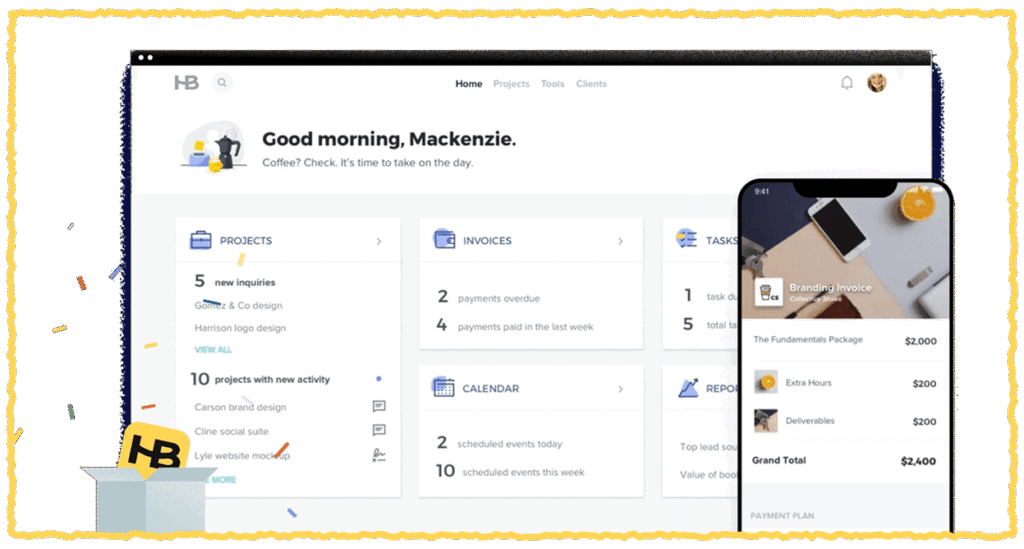
HoneyBook isn’t a traditional, basic CRM for small business. t’s closer to a client management system aimed at freelancers and service providers. It combines CRM basics with proposals, contracts, invoicing, and payment tracking. If your work revolves around projects or gigs rather than a long sales pipeline, this setup makes a lot of sense.
The app feels modern and easy to use. Drafting a proposal or invoice from a client profile saves time and avoids back-and-forth. It’s not designed for companies with complex sales teams, but for solo professionals or small agencies, it neatly blends client communication with admin tasks.
Pros: Great for freelancers and agencies, combines CRM with business admin, clean design
Cons: Not suited to product-based or larger teams
Pricing & Free Trial: From $29 a month (annual billing). Free trial offered.
Best for: Freelancers, coaches, and agencies that want the best simple CRM for small business tied to payments and projects.
10. Zendesk Sell: Best for Customer Support-Heavy Teams
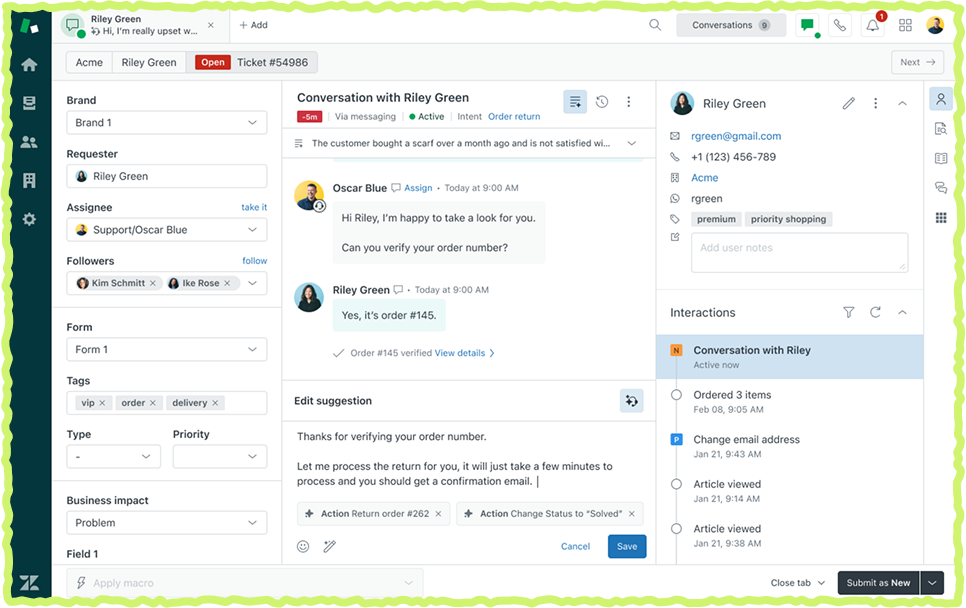
Zendesk is best known for customer support, and Zendesk Sell brings that same focus into the sales side. It’s a clean, straightforward CRM that makes tracking leads and deals easy, but its real strength shows if you’re already using Zendesk for support. Sales and service data sit side by side, giving teams a full view of each customer.
The design is clean and simple. You get email tracking, reminders, and pipeline reports without it feeling overloaded. It doesn’t let you customize as much as Zoho or Salesforce, but for small teams that just want clarity, it works well.
Pros: Simple to get going. Plays nicely with Zendesk Support. The layout is clean and not crowded.
Cons: Doesn’t let you customize much. Costs more than some of the basic CRMs.
Pricing & Free Trial: Around $19 per user each month. There’s a free trial you can sign up for.
Best for: Teams that already use Zendesk for support and want sales in the same system.
Easy-to-Use and Affordable CRM for Small Companies Compared
| CRM | Rating (out of 10) | Best For | Starting Price | Free Trial | Key Features | Support |
| HubSpot | 8.5 | All-in-One Starter | Free (paid from $20/user/mo) | Free forever | Deals, email tracking, chat, reporting | Email, chat, knowledge base |
| Pipedrive | 8.0 | Sales Pipelines | $14.90/user/mo | 14 days | Pipeline view, email sync, automation | 24/7 chat & email |
| Zoho CRM | 9.0 | Value & Flexibility | Free (paid from $14/user/mo) | 15 days | Workflow automation, AI assistant, reporting | Email, phone, live chat |
| monday.com CRM | 8.2 | Custom Workflows | $17/user/mo | 14 days | Dashboards, automations, email, analytics | Email, chat |
| Salesforce Essentials | 8.8 | Customization | $25/user/mo | 14 days | Opportunities, dashboards, automation | Phone, chat, knowledge base |
| Freshsales | 8.6 | AI + Communication | Free (paid from $15/user/mo) | 21 days | Phone, email, chat, AI scoring | Phone, email, knowledge base |
| NetSuite CRM | 8.4 | Growth & ERP | Custom pricing | No fixed trial | Sales + ERP, forecasting, partner mgmt | Phone, knowledge base |
| Agile CRM | 7.9 | All-in-One Startup | Free (up to 10 users), paid $9/user/mo | 14 days | CRM + marketing + support | Email, ticketing |
| HoneyBook | 8.0 | Service Businesses | $16/mo | 7 days | Proposals, contracts, invoicing, payments | Email support, chat |
| Zendesk Sell | 8.1 | Sales + Support | $19/user/mo | 14 days | Deals, email tracking, Zendesk link | Email, chat, phone |
The Best CRM for Small Businesses
Honestly, there isn’t a single winner for everyone. If you want the best low cost CRM for small business, HubSpot makes it easy to get started for free. Pipedrive might be the best CRM software for small business teams focused on sales. Alternatively, Salesforce is arguably the top CRM for small businesses preparing for growth, just take a look at these Salesforce implementation case studies for an insight into what’s possible.
The others are worth a look if you have specific needs. Freshsales pulls calls, emails, and chat into one place and adds simple AI on top. monday.com is more visual and doubles as a project tool. NetSuite is heavier but covers the full customer lifecycle if you’re scaling fast. Agile CRM is cheap and tries to bundle everything into one package. HoneyBook is best for service businesses that need contracts and payments alongside CRM basics. And Zendesk Sell is the natural choice if your team already lives inside Zendesk for support.
The main point: the best CRM software for small business is the one your team will actually use every day. Think about budget, how your team works now, and where you see yourself in a couple of years. That makes the decision much easier.
FAQs


















