What Is Einstein Next Best Action in Salesforce and How It Works?

If your team has worked with Salesforce for a while, you’ve probably seen at least one or two of them staring at a record and hesitating. There’s a lead with no recent activity, a case that’s been open too long, or a customer account that looks off. But what’s the next move?
Most of the time, people guess. Or they wait around until someone tells them what to do. This hesitation, this in-between space where nobody’s quite sure what should happen next: it adds up. Across dozens of users and hundreds of interactions, it drags down productivity and chips away at the customer experience.
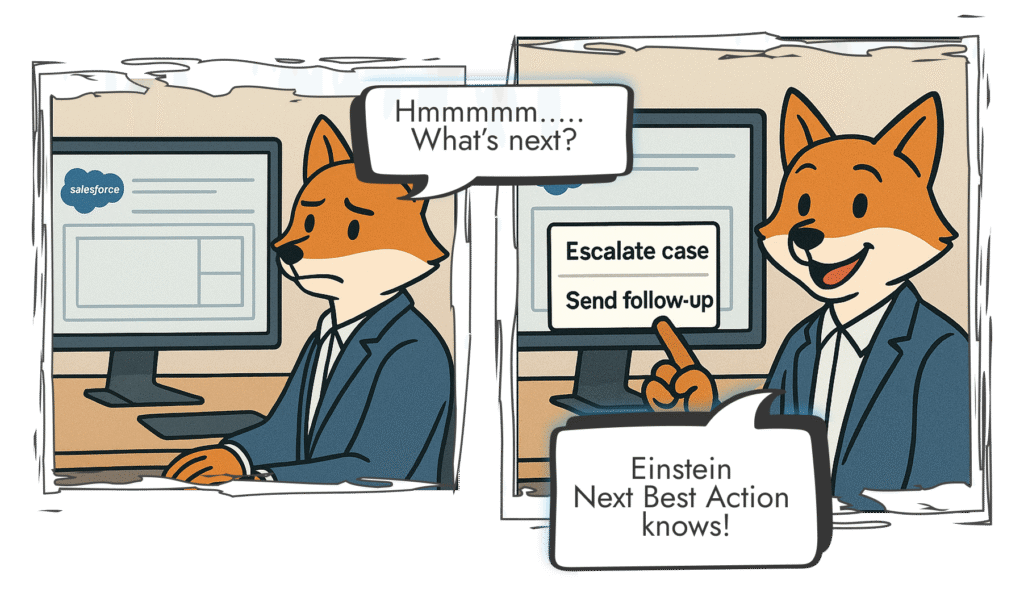
Salesforce Einstein Next Best Action was built for that moment. It looks at what’s happening right now, applies the logic you’ve given it, and offers a clear next step: “Send a follow-up,” “Escalate this case,” “Offer a discount,” “Schedule a call.” Whatever makes sense, based on the data.
It’s structured logic, powered by your business rules, layered with Salesforce AI tools and agents only where it helps. At Routine Automation, we help teams build these Salesforce NBA strategies from scratch. Not just “what should pop up,” but why, when, and for whom. When it’s done well, Einstein NBA doesn’t just save time. It prevents bad decisions, and helps teams operate smoother.
What Is Next Best Action in Salesforce?
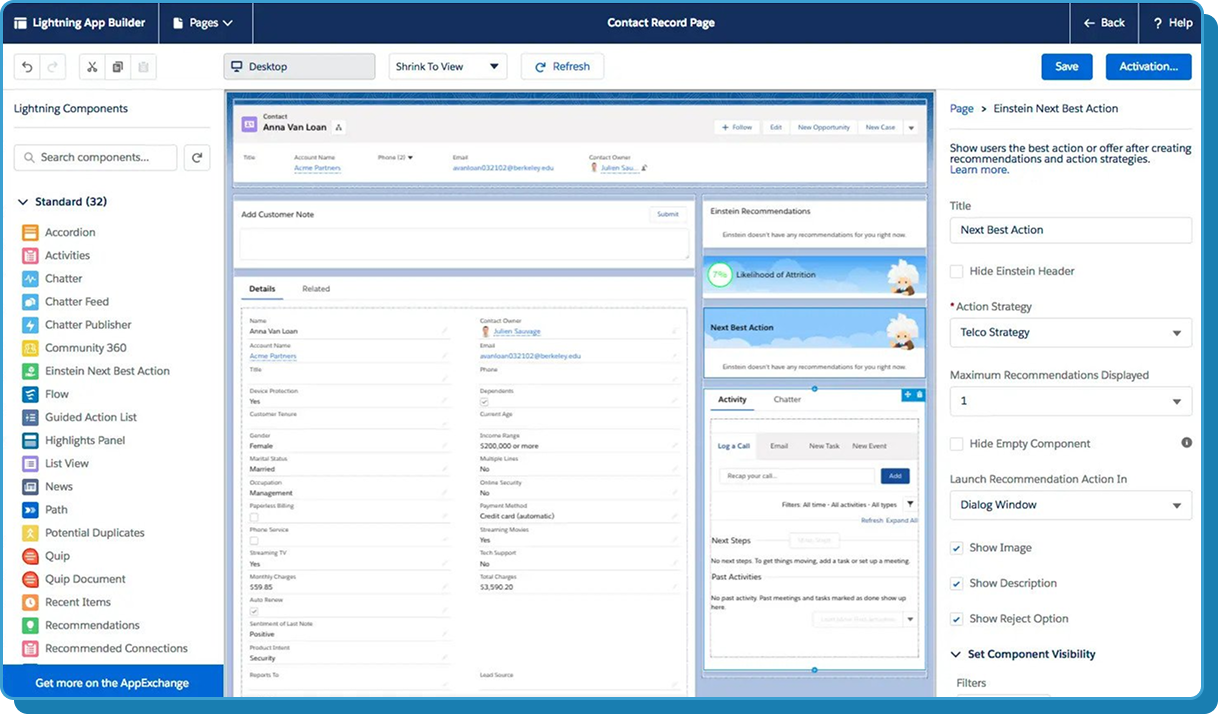
Next Best Action in Salesforce is exactly what it sounds like: the system that recommends what a user should do next, based on the situation they’re in. The recommendations given by Salesforce NBA aren’t static. They respond to context. Who the user is. What kind of record they’re looking at. What’s happened recently. What hasn’t happened yet.
You define the logic. Salesforce runs it in real time.
Here’s how it breaks down:
All of this happens inside Salesforce. You don’t need an external platform or a third-party integration for Einstein next best action, and you don’t need to guess whether it’s working.
Salesforce gives every org 5,000 strategy requests per month at no cost, tracked in Setup.
You can also connect Salesforce Einstein NBA to Einstein Prediction Builder if you want to factor in AI-generated scores for things like churn risk, lifetime value, or likelihood to convert.
How Does Einstein NBA Work?
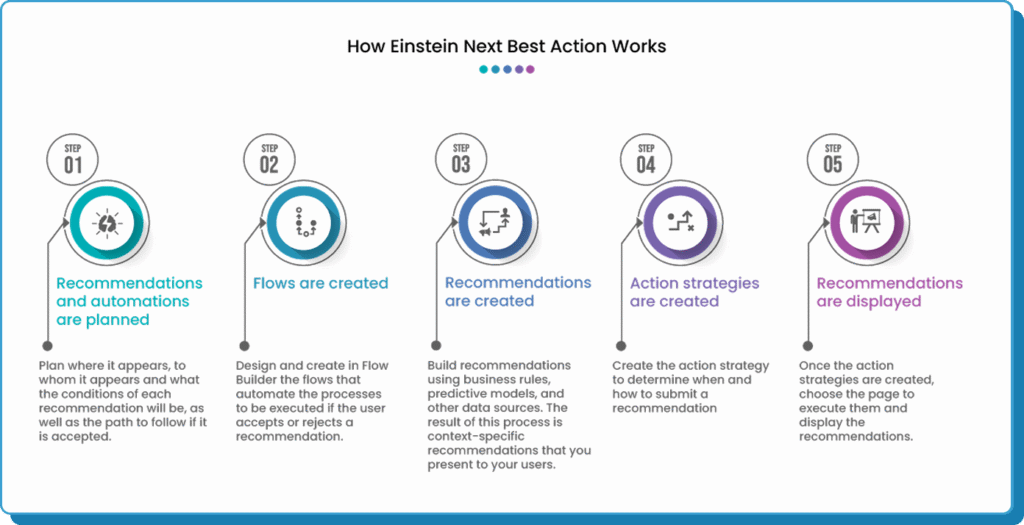
There are three core pieces to how Salesforce Einstein Next Best Action actually works: Recommendation Builder, Action Strategies, and Flows. Each one does a very specific job, and together, they form a flexible system that works across almost every Salesforce Cloud.
1. Recommendation Builder
This is where you create the list of actions you want to suggest, the things your team might need to do in specific scenarios. Each recommendation is a record. It has:
That action can launch a Flow, redirect to a URL, update a record, or do something custom with Apex. These are the “cards” that get surfaced on screen. You can create as many as you want, and reuse them in different strategies.
2. Action Strategy (Built in Flow Builder)
This is the logic layer, or the decision engine. It decides which recommendation to show, to whom, when, and why. As of now, Salesforce strongly recommends using Flow Builder to author your strategy, not the older Strategy Builder UI. Flow is more stable, has better support, and gives you full access to:
You can think of this like a filtering pipeline. A user opens a record, and Salesforce runs through your logic:
Only the cards that pass through those filters will appear.
3. Flows (or Apex Logic)
Once a user sees a recommendation and clicks it, the action fires. Most teams use Screen Flows for this. It’s fast, easy to maintain, and plays nicely with the rest of Salesforce. For more complex use cases, like triggering external APIs, calculating real-time pricing, or integrating with third-party platforms you can also use Apex.
There’s also a variable called IsRecommendationAccepted. This flag lets you branch logic depending on how users respond:
This kind of branching logic is how NBA becomes more than just a hint — it becomes a real part of your automation engine.
Salesforce Next Best Action Use Cases
Salesforce Next Best Action isn’t just a tool for one type of team. It fits wherever people are making repeated, time-sensitive decisions, which is most departments, most days.
Let’s consider some real-world use cases across different Salesforce Clouds where we’ve seen Einstein NBA make a measurable impact.

Sales Cloud: Helping Reps Focus on What Moves the Deal
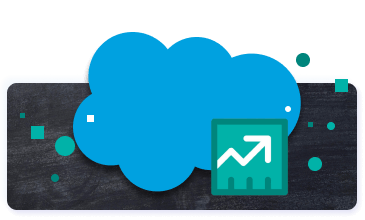
Sales reps usually have a list of leads and accounts in front of them. The question is always: which ones are worth acting on today?
With Next Best Action in Salesforce Sales Cloud, reps don’t have to guess.
Use case example
These cards show up right inside the opportunity or lead page. No dashboards. No extra clicks. Just clear, contextual prompts.
Service Cloud: Guiding Agents in Real-Time Conversations

Customer support is full of unpredictable scenarios. Einstein NBA brings structure to opportunities within Salesforce Service Cloud.
Examples:
These recommendations can appear in the Omni-Channel console, agent scripts, or even inside chat workflows. Agents don’t have to search for what to do, it’s already there.
Marketing Cloud: Personalizing Outreach at Scale

NBA isn’t just for users inside Salesforce, it can guide how you interact with customers on the outside, too. Within Salesforce Marketing Cloud Einstein NBA guides promotions.
Examples:
These are built as backend Flows, not user-facing cards, but they run on the same logic engine.
Healthcare, Insurance, and Financial Services: Compliance + Personalization
In regulated industries, timing and context are always table stakes.
Use cases we’ve built at RA:
These are all workflows running live in Salesforce right now, saving agents time and keeping organizations compliant and consistent.
Internal Ops and Revenue Teams: Nudging the Back Office
It’s not just customer-facing teams that benefit. Salesforce NBA is also powerful behind the scenes.
Examples:
Internal prompts like this reduce delay and prevent things from falling through the cracks — without adding another Slack bot or reminder system. Need more RevOps automation ideas? Check out our RevOps best practices guide.
Next Best Action Salesforce Examples
Still uncertain about the potential of Einstein Next Best Action? Let’s look at some grounded examples, pulled from real-world implementations.
Example: Service Cloud: What Should the Agent Do First?
A customer calls in about a failed order delivery. The support agent opens the case record. Here’s what Einstein NBA shows:
Top recommendation:
“Offer complimentary shipping credit.”
Why?
👉 The system sees this customer had a late shipment three months ago.
👉 Their CSAT score dropped.
👉 The current issue is marked as high priority.
Second recommendation:
“Escalate to Logistics Tier 2.”
Why?
👉The case topic matches a known supply chain issue flagged last week.
👉There’s an open flag from operations.
The agent doesn’t need to dig through history. The system surfaces relevant actions, right in the Omni-Channel console, using a Salesforce Next Best Action component on the case page.
When the agent accepts the recommendation, a Flow kicks off:
That’s three steps automated, triggered by a click.
Example: Sales Cloud: Which Lead Should I Call Next?
A rep opens their lead queue on a Tuesday morning. Normally, it’s a mess: 50 leads, no clear signal.
This time, Einstein NBA is active.
They open a lead record. A card at the top says:
Recommendation
Call now – engagement score trending down.
What triggered it?
👉 The lead interacted with a pricing page twice last week.
👉 But hasn’t opened the last two emails.
👉 They’re in a late stage of the nurture sequence, and scoring has dropped 15%.
The card links to a Flow that:
Meanwhile, NBA limits this prompt to once every 48 hours, so the same rep doesn’t get spammed with repeat actions. Reps start making contact at the right moment, not days too late.
Example: Marketing Cloud: A Quiet Customer Comes Back
A returning customer visits a subscription product page but doesn’t complete checkout. They have a past history of purchasing add-ons.
Salesforce NBA is working behind the scenes.
A Flow runs in the background, triggered by their behavior. It passes through the strategy logic and fires the top action:
“Send dynamic email: Welcome back + personalized offer”
The email includes:
👉 A 10% discount
👉 Suggested add-ons based on last purchase
👉 A pre-filled checkout button
The customer gets the message within 10 minutes of leaving the site.
No human built or launched this campaign manually. NBA made the decision, based on:
Routine Automation built this for a subscription brand using NBA + Marketing Cloud Engagement, connected via Flow and external events.

From first strategy to advanced multi-cloud automation, Routine Automation helps you get more from Einstein Next Best Action with recommendations your team will actually use.
Key Advantages of Intelligent Recommendation Tools
The main promise of Einstein Next Best Action isn’t just “more AI.” It’s fewer bad decisions, made faster, and with more context. With NBA, Salesforce ensures teams don’t have to pause and think, “What do I do now?” They act faster, more consistently, and with better results.
The benefits of Einstein Next Best Action in Salesforce include:

NBA isn’t limited to one part of Salesforce either. It works across every cloud, showing up wherever your team members are. If you’re already using other Salesforce AI tools, NBA ties in smoothly. It can pull from predictions, trigger flows, and even connect to external data via MuleSoft or API calls.
How to Set Up NBA in Salesforce
You don’t need a developer. You don’t need a full sprint. But you do need to think through the logic before you start clicking.
Setting up Salesforce Einstein Next Best Action isn’t complicated. The hard part is making sure your recommendations actually reflect how your team works.
Below is a clear, step-by-step process we follow at Routine Automation when implementing NBA for clients. This gets you up and running, without building something that collects dust.
Step 1: Create Your Recommendations
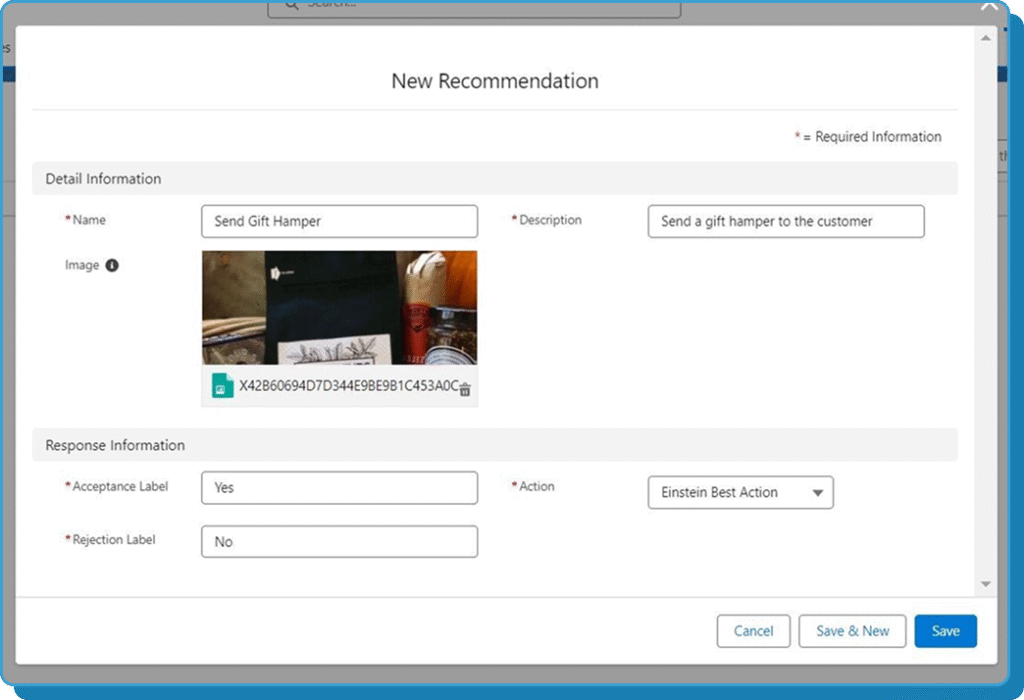
Start in Recommendation Builder. This is where you define the actual suggestions that will appear to users.
Each recommendation includes:
These are just records. You can create them manually or import in bulk if needed.
Step 2: Build the Strategy Logic
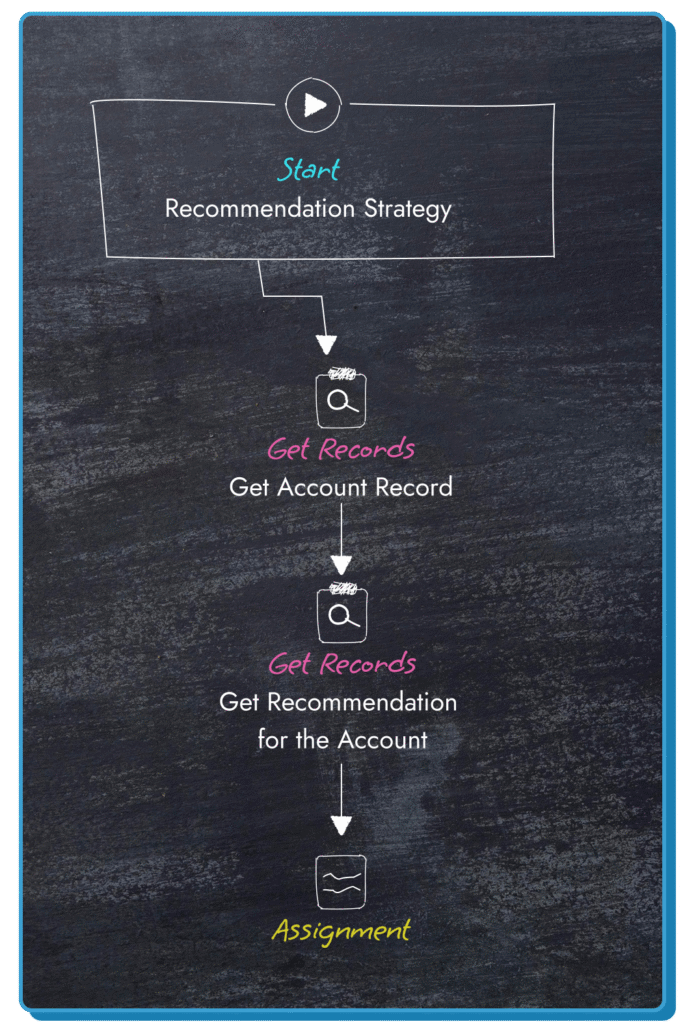
This is where your logic lives. You’ll do this in Flow Builder, which Salesforce now recommends over the older Strategy Builder UI.
Inside Flow Builder, you’ll:
Tip from the field: Add a condition to prevent duplicate logic paths, especially if a recommendation can be triggered in multiple ways.
Step 3: Attach the Recommendations to the Right Records
Once your strategy is live, you need to decide where it actually appears.
Most teams start with Lightning record pages: leads, opportunities, accounts, cases. From there, you can expand into:
All you do is drop in the Salesforce Next Best Action component, then point it to the right strategy. Yo
Step 4: Test Your Flow Before You Launch
Always test your NBA setup with real data. At RA, we use record-level test cases to simulate edge conditions like:
You should also test:
Once everything’s working as expected, activate the strategy and go live.
Step 5: Monitor, Measure, and Improve
NBA isn’t something you set once and forget. Salesforce gives you detailed reporting on:
From there, you can:
Strategic Decision-Making with Salesforce NBA
Salesforce Einstein Next Best Action isn’t about adding another layer of automation just because the platform supports it. It’s about giving your teams fewer choices, with better outcomes. When done right, Salesforce NBA doesn’t just make Salesforce more useful. It makes your operations more consistent, your customer experience more responsive, and your teams more focused.
At Routine Automation, this is our zone. We don’t just wire up recommendations. We help you figure out where they belong, how they drive business value, and how to maintain them over time.
Whether you’re using Sales Cloud, Service Cloud, Marketing Cloud, or building something industry-specific, we can help you make Next Best Action in Salesforce not just functional, but foundational.
FAQs


















