Top 10 Summer ‘20 Features
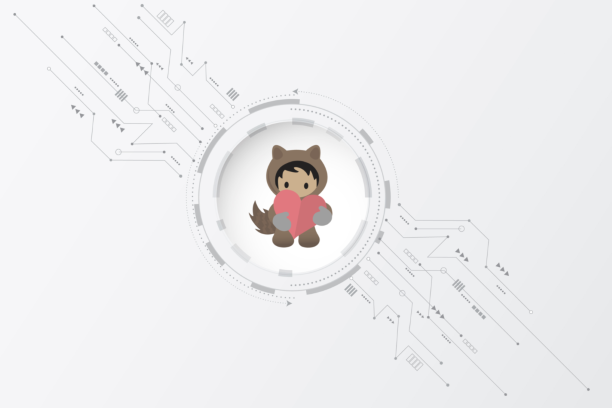
We prepared 10 features that help in the day-to-day task of Salesforce Engineer. The summer ’20 release will be available after July 18, 2020 (postponed due to COVID-19).
Top 10 Summer ‘20 Features Description
After-save flows
With this feature, you can run Flow after a record was saved. Flows allow the execution of more complex logic than processes and workflows.
Cool things about it:
Platform events can trigger flows in addition to process builder
Previously, only running instances of Process could subscribe to platform event messages. For example, a running instance of a flow paused after it performed some actions. When a platform event message was received, the flow resumed. Now you can trigger a flow when a platform event message is received.
Feature benefits:
Access apex-defined variables from outside flows
Now it is possible to pass values into Apex-defined variables when Flow was launched from another Flow element, from a Visualforce page, or as an action. Apex-defined variables are accessible as the flow runs or when it finishes. Previously, only variables of other data types were accessible from outside flows.
Feature benefits:
Send custom notifications to external apps with the notification builder platform
With Notification Builder Platform app owners can subscribe to their connected apps to custom notification types in order to receive and display in-app and push notifications. Previously, custom notifications were available only for Salesforce-provided apps.
Feature benefits:
Custom metadata types now support relationships to entity fields
Custom metadata types now support relationships with entity particles, which are compound elements of a field. For example, you can create a relationship to Zip/Postal Code, which is a compound element of the standard field Address.
Feature benefits:
Split list view
With a split view, Salesforce users can see a list view and a record preview side by side. To move on to a new record, select it from the split view, and the new record preview opens with the list still in view. No need to navigate back and forth between list and records details.
Feature benefits:
Dynamic forms
Dynamic Forms adds some new features to the Lightning App Builder. With Dynamic Forms, users can migrate the fields, sections, and actions from page layout to individual components inside the Lightning Record Page in Lightning App Builder. Users can customize the Dynamic Forms or build them from scratch.
It is not Generally Available after Summer 20 Release is widely deployed. However, we were waiting for years to see that feature in Salesforce.
Why is it important?
Not interested indicator for emails
For customers using Einstein Activity Capture, the new Not Interested email insight lets users know without even opening the email when a customer prefers not to continue a sales conversation. Know which conversations to focus on to close deals. Einstein Email Insights shows the relevant sales context for emails associated with Salesforce records.
Feature benefits:
Take community info by LWC component
Use the @salesforce/community scoped module to import information about the current community context when developing Lightning web components for Lightning communities.
Feature benefits:
Shared CSS styles in lightning web components
Shared CSS Styles in LWC allow us to create a consistent look and feel for Lightning web components by using a common CSS module. Define styles in the CSS module, and import the module into the components that share those styles.
Feature benefits:
You can find more information about Vlocity, Jitterbit, and more solutions in our related articles.
Click here to read more about the Salesforce Winter’21 Release features.















