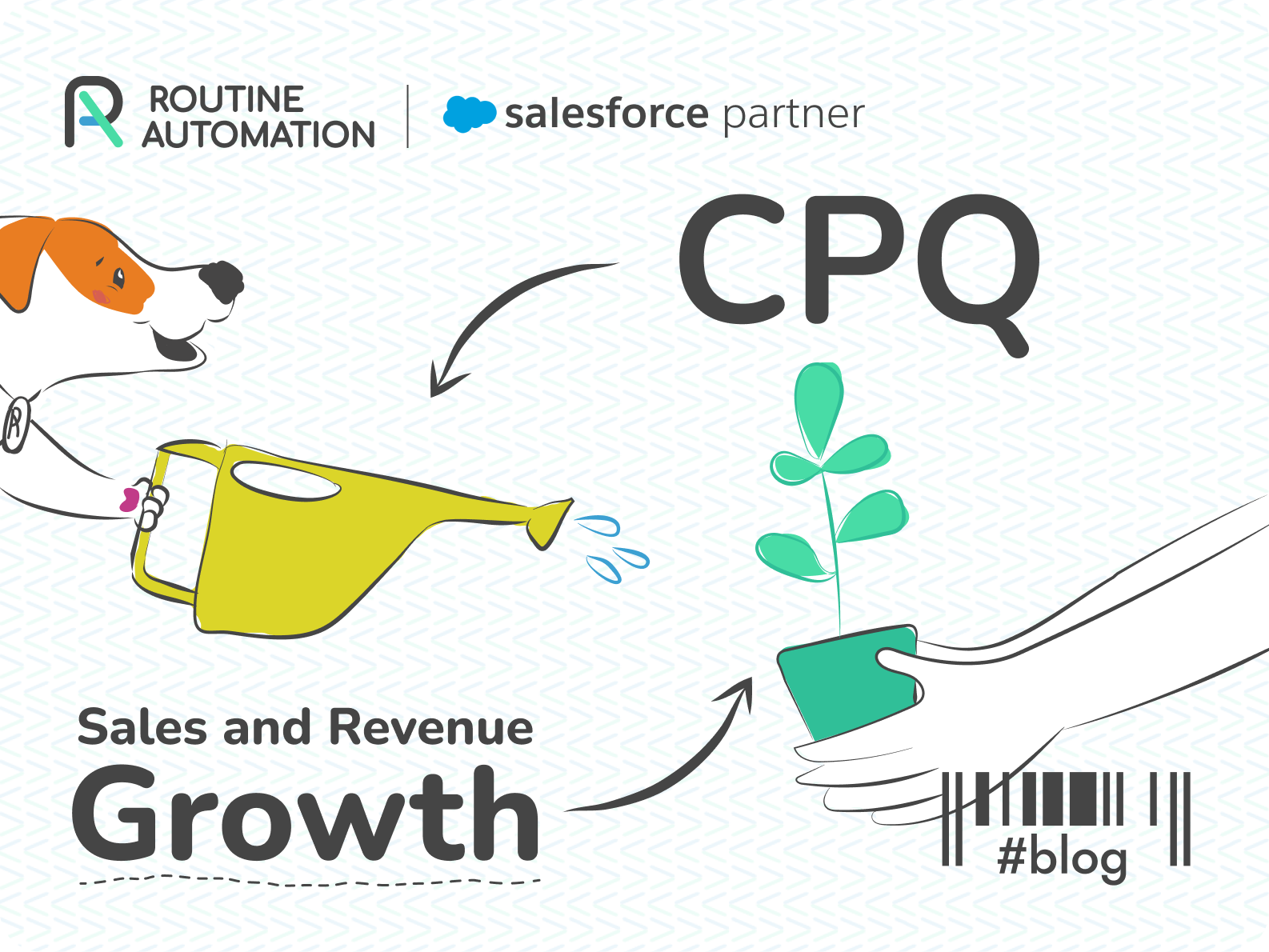CRM Automation: Say Goodbye To Manual Tasks
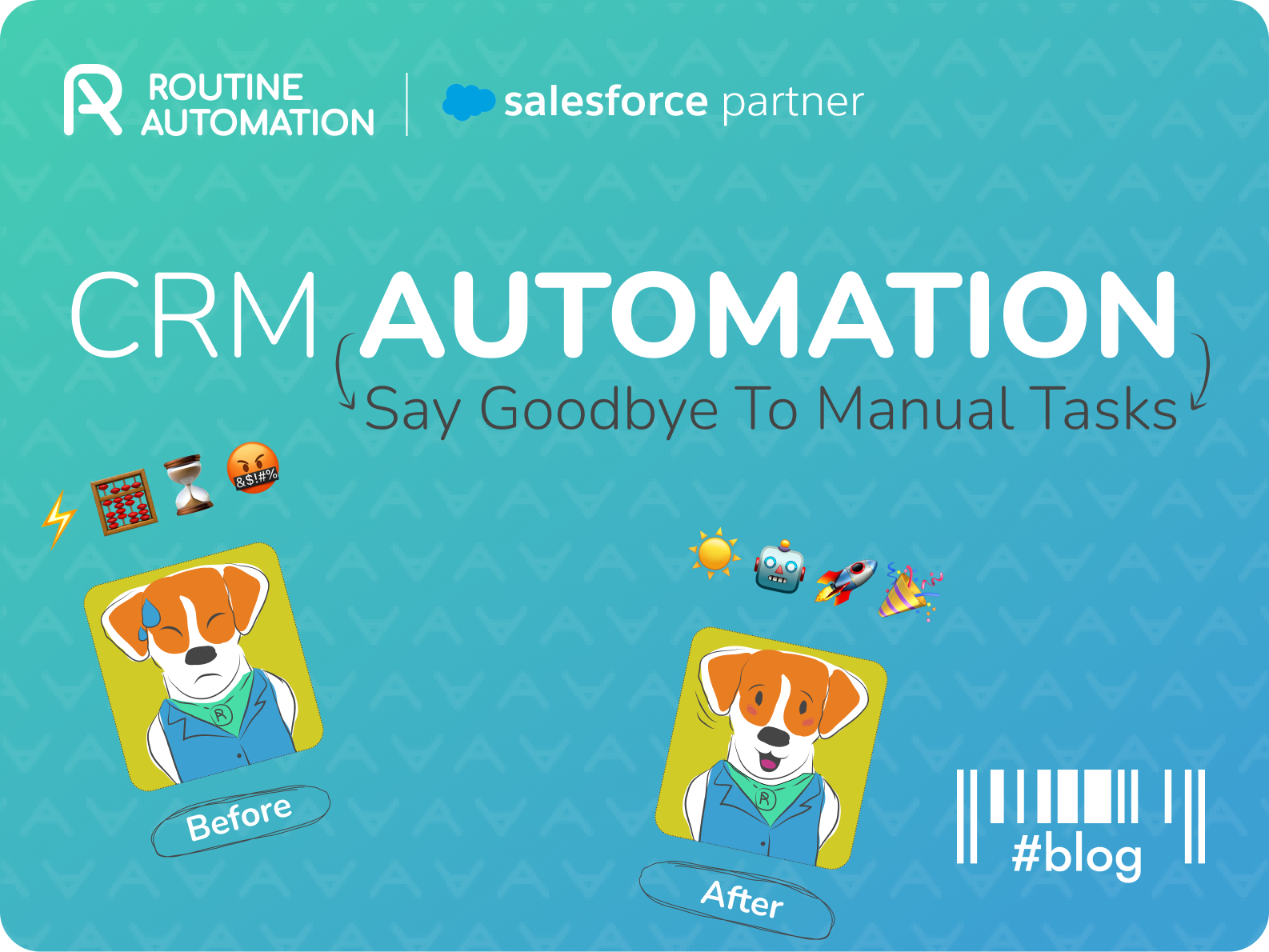
Imagine you have daily routine tasks to finish, and you spend quite a lot of time on them instead of doing prioritized ones. What if we tell you that all these tasks can be automized to let you and your colleagues say goodbye to doing manual tasks? Let’s find out what is like to use CRM Automation, who can benefit from it, and which tool is better to choose.
What is CRM Automation?
CRM automation refers to software and tools to automate various aspects of customer relationship management processes such as data entry, customer segmentation, lead scoring, email marketing, sales pipeline management, customer service, etc. Is it so popular? Let’s look at numbers!
CRM Automation statistics speak for itself
According to a report by Grand View Research, the global CRM automation market size is expected to grow at a compound annual growth rate (CAGR) of 14.2% from 2021 to 2028. By 2025, the global market for CRM software is expected to reach $80 billion based on Statista. Nucleus Research shows that CRM automation can increase sales by up to 29%, reduce lead conversion time by up to 43%, and boost productivity by up to 34%. Companies using CRM automation can expect an average ROI of $8.71 for every dollar spent. SuperOffice highlights that 91% of companies with more than 11 employees now use CRM software, and 60% of small businesses report an increase in sales within the first 5 years. 75% of sales managers say that using CRM software has had a significant impact on their sales teams’ performance reported HubSpot. 45% of businesses recognized improved customer retention rates according to Salesforce. Does it worth automating CRM?
Key benefits to recognize
CRM automation can help businesses streamline their customer interactions and improve efficiency by reducing the amount of manual work. It can be a powerful tool for businesses to manage customer interactions and thus improve customer experience.
Who can use CRM Automation?
Any department that interacts with customers or has customer data can benefit from CRM automation:
Sales teams can use CRM automation to manage their leads, track their activities, and prioritize their follow-up tasks. This helps them to improve their efficiency and effectiveness in closing deals.

How To Automate Your Sales Process
They say, work hard – play hard. Sales departments are necessary to sell more in order to get high revenue. But how to reduce their workload dealing with paperwork and other routines?….
Marketing teams empower CRM with marketing automation to manage their campaigns, track their performance, and analyze customer data. This helps them to better understand their target audience and create more personalized marketing strategies.
Customer support teams enable automated CRM to manage their tickets, track their interactions with customers, and provide better customer service. This helps them to resolve issues more quickly and provide more personalized support.
What to expect from CRM Automation?
Routine Automation has some ideas to share with you about what business processes can be automated in your CRM:
Automate lead capture, lead scoring, and lead nurturing processes so that sales teams can focus on closing deals rather than sorting through leads. For example, you can use CRM automation to automatically assign scores to leads based on their behavior and interactions with your website or marketing campaigns. This can help sales teams prioritize their efforts and focus on the most promising leads.
CRM marketing automation can help transform email marketing campaigns, for example, automate sending out newsletters or follow-up emails to prospects and customers. Speaking about email marketing, you can set up automated email campaigns that trigger based on specific actions or behaviors of your customers. This can include welcome emails, abandoned cart reminders, and follow-up emails after a purchase. Use CRM automation to track and analyze social media interactions with your customers and use that information to inform your marketing and customer service efforts.
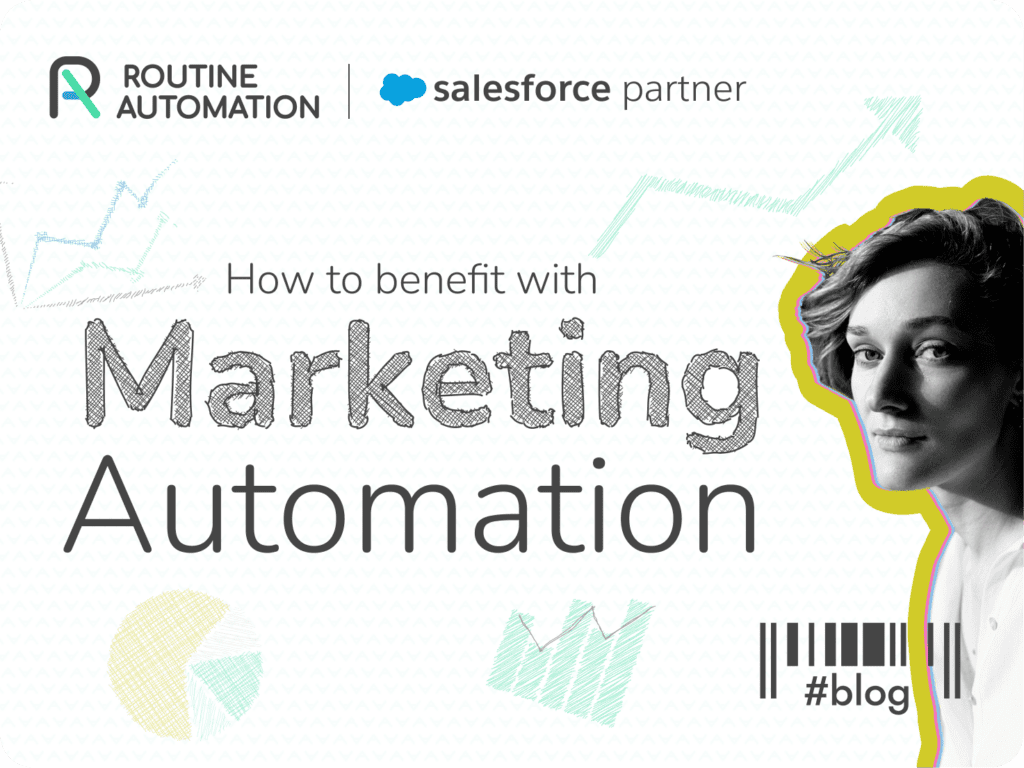
How to Benefit with Marketing Automation
What is the marketer’s best friend? Sure enough – Automation! Ultimately marketing automation helps streamline marketing efforts and make your department more efficient…
Automated CRM facilitates and accelerates the sales pipeline management process, such as tracking and managing deals, forecasting sales, and analyzing performance metrics. For sales forecasting, you can use CRM automation to analyze past sales data and predict future sales trends. This can help businesses make informed decisions about inventory, staffing, and marketing strategies.
CRM automation transforms customer service processes, such as responding to customer inquiries and tracking customer issues, so that customer service teams can respond more quickly and efficiently. For example, you can use automation tools to segment your customers based on their behaviors, demographics, and preferences, and use that information to personalize your customer service efforts. Use AI-powered chatbots to provide quick and efficient customer support, and to gather information about customer needs and preferences.
Automated CRM can help with the process of entering customer data into a CRM system, reducing the amount of manual data entry required.
Top 3 CRM Automation Software
Based on a G2 Best CRM Software rank:
1. Salesforce is one of the most popular cloud-based CRM automation software available. As a Salesforce certified partner, we offer a user-friendly interface, customizable workflows, integrations, and comprehensive tools such as lead management, opportunity management, sales forecasting, and pipeline management. Salesforce is highly scalable and can be customized to meet the specific needs of businesses of all sizes and industries.

What is Salesforce: 6 Key Questions About Salesforce
Routine Automation collected all you need to know and combined it into an introduction to Salesforce. What does Salesforce do exactly? How to use Salesforce?
2. HubSpot CRM is a marketing automation CRM mostly used for digital marketing purposes but also specializes in sales. Provide features such as contact management, lead tracking, and email templates. It also includes a sales dashboard that provides real-time updates on sales activities, deals, and progress.
3. Zoho CRM provides features such as lead and contact management, deal tracking, and automation. It also offers integrations with other Zoho tools such as Zoho Books, Zoho Desk, and Zoho Analytics.
The choice of CRM automation software depends on the specific needs and goals of your business, whether it’s one process or multiple processes that require streamlining and optimization.