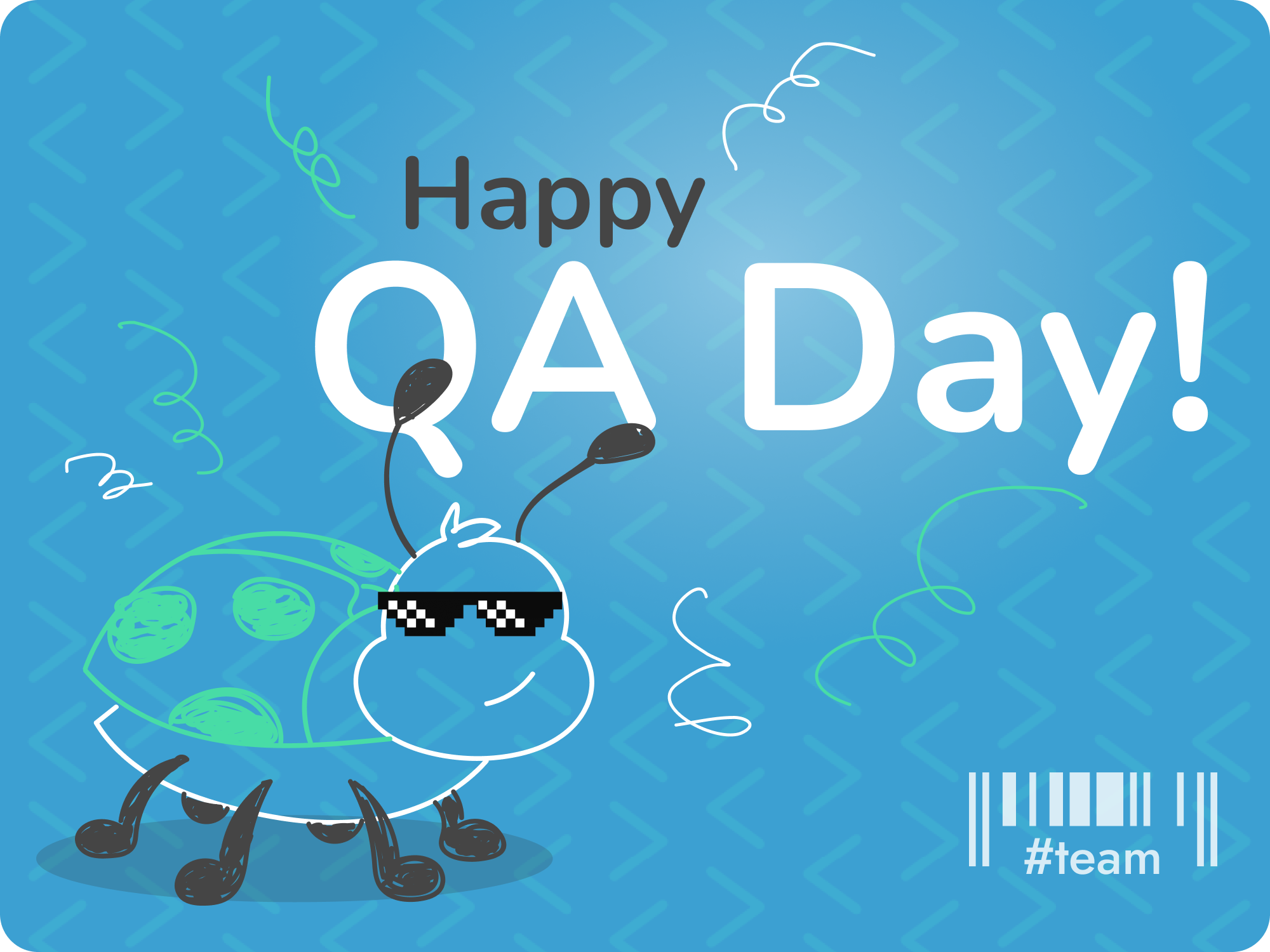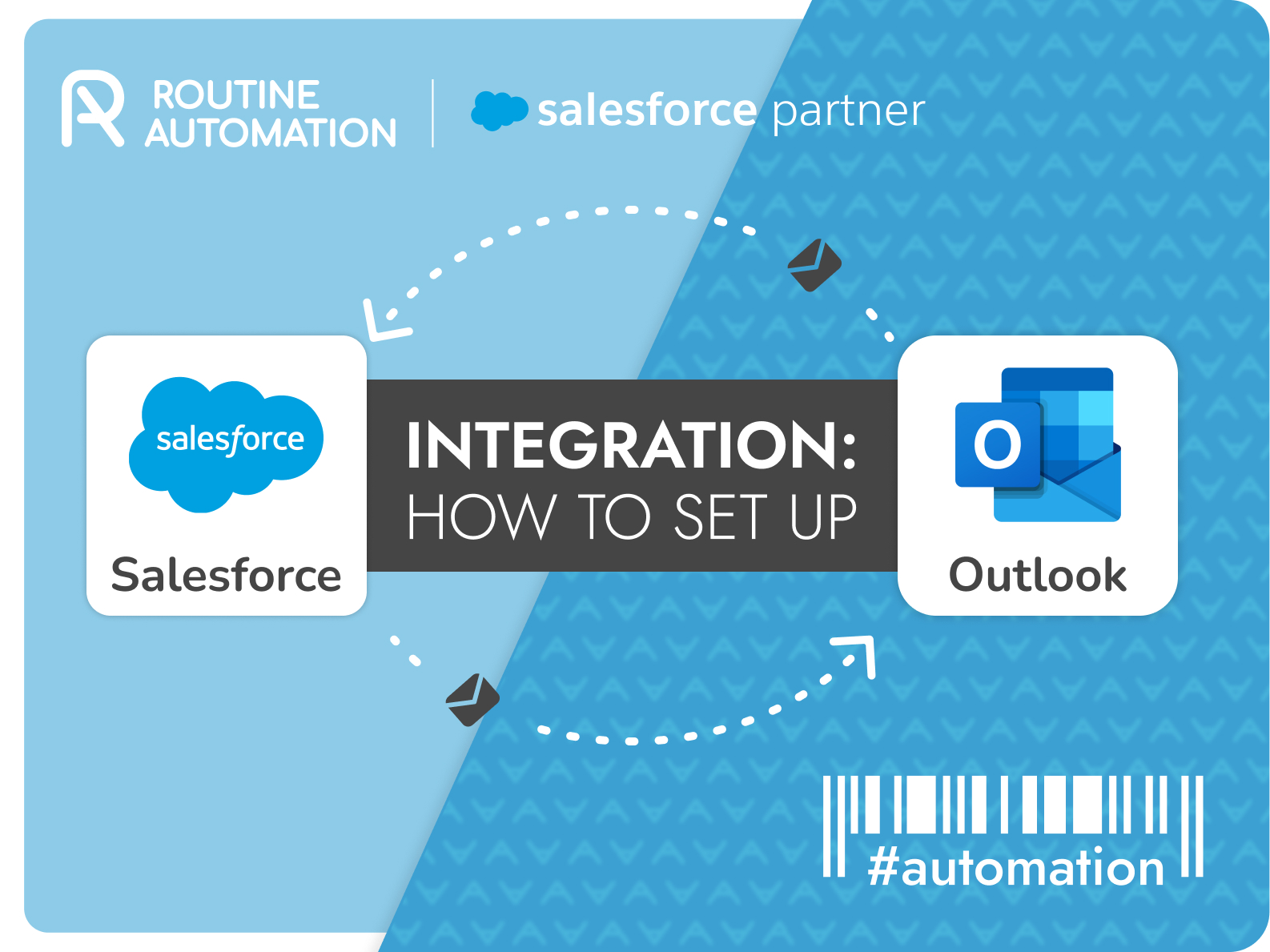What is Salesforce: 6 Key Questions About Salesforce 9 min
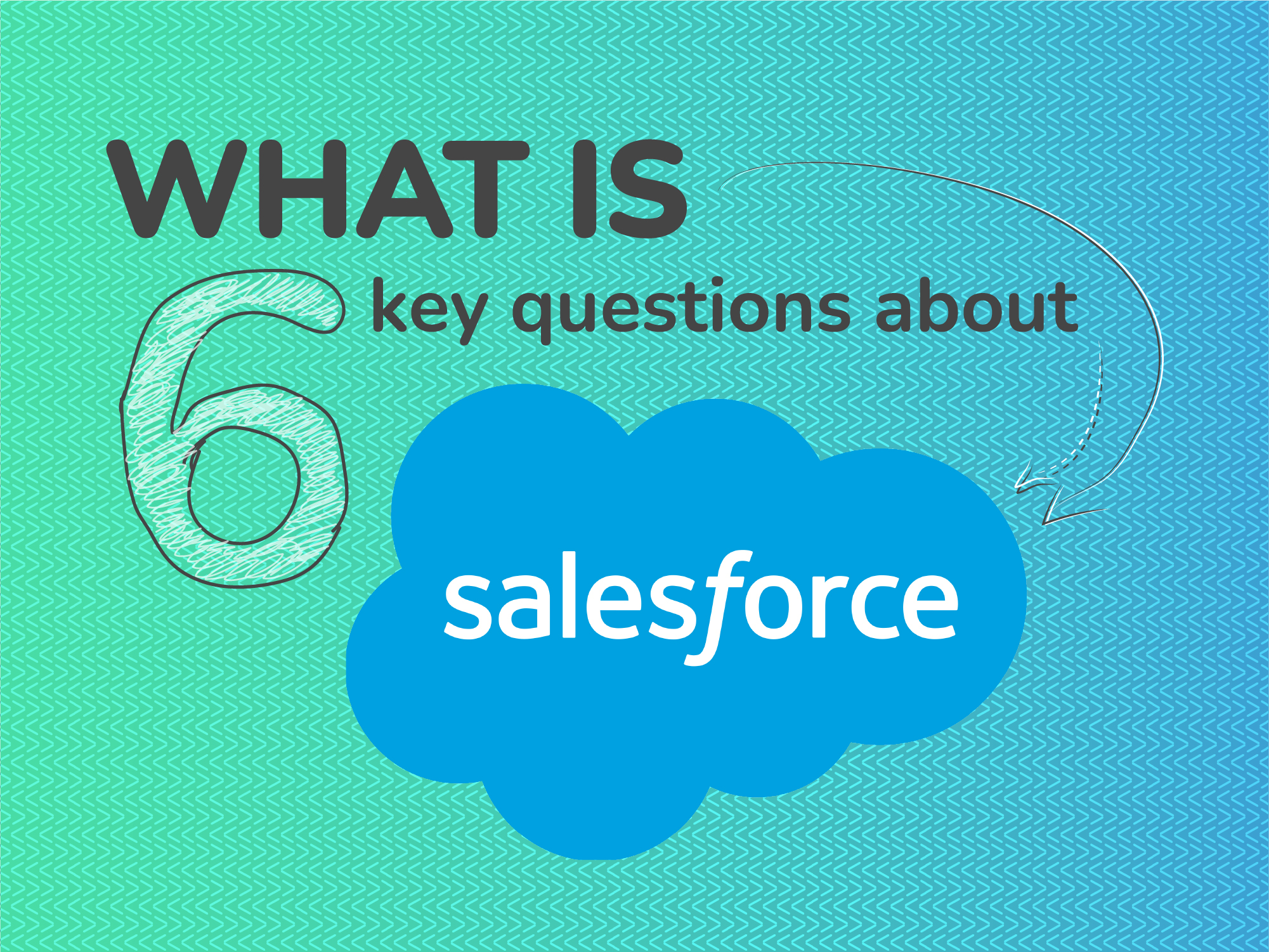
Routine Automation collected all you need to know and combined it into an introduction to Salesforce. What does Salesforce do exactly? How to use Salesforce? In this article, we will talk about Salesforce meaning, Salesforce advantages, and a Salesforce pricing plan answering the most asked questions about Salesforce. So, let’s start with a Salesforce definition.
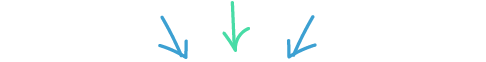
What is Salesforce?
You can use two definitions to describe Salesforce. The first one says that Salesforce is a customer relationship management software that provides cloud-based solutions to manage interactions between prospects, customers, and partners. The second one can describe Salesforce as a software development company headquartered in San Francisco, California founded by Marc Benioff specialized in providing SaaS platforms for sales, marketing, and service and can be packaged and sold as traditional software. The explanations are the core of what Salesforce does.
What is Salesforce used for?
As we previously mentioned Salesforce as a platform helps your business to unite sales, marketing, and service building one cloud-based CRM to use anywhere and anytime. Salesforce represents a Customer 360 platform solution giving you a single view of a customer. With Salesforce Customer 360 you can easily understand the needs of customers at all life-cycle stages. So, can you imagine a customer in the middle? A Salesforce platform with the help of Customer 360 aims to unite all business departments around a customer in the following way:
- Sales teams can sell smarter and faster from anywhere.
- Marketers individually nurture leads and engage customers using different digital channels.
- Customer support departments provide omnichannel support effectively addressing customers’ challenges and thus improving customer experience.
- eCommerce owners can launch an eCommerce platform giving a user-friendly interface for customers to use and make a purchase.
What are the Key Salesforce products?
Salesforce Sales Cloud & CPQ
Sales Cloud by Salesforce is one of the most popular products aimed at saving sales teams time and reorganizing it on more prioritized tasks.
Key Features, Tools & Adds-on of Sales Cloud
- Opportunity Management to manage and track sales opportunities.
- Sales Automation to improve sales teams’ productivity by automating routine daily tasks.
- Forecast Management to make data-driven decisions with the help of AI.
- Revenue Cloud is a revenue platform with CPQ, Billing, and Subscription management to deliver sales team functions on one platform.
- Sales Engagement is a platform for sales managers to interact with customers, and manage, update, and access CRM data within one platform.
- Territory Planning to distribute and allocate resources smarter by tracking alignment history.
Salesforce Marketing Cloud & Salesforce Marketing Cloud Account Engagement (formerly Pardot)
Marketing Cloud & Marketing Cloud Account Engagement by Salesforce are the second most popular Salesforce products to use. These Salesforce products allow B2C & B2B businesses to take marketing to a new level by implementing the following features.
Key Features, Tools & Adds-on of Marketing Cloud
- Email Management with Email Studio, AMP Script, and Audience Segmentation.
- Mobile messaging and push via Mobile Studio.
- Landing pages and forms built via Web Studio.
- Cross-channel marketing automation is provided by Automation Studio.
- Salesforce CRM integration delivered by Salesforce Connector and Audience Builder.
- Einstein Recommendation feature using Behavioral Trigger, web, and email recommendations.
- Analytics with prebuild reports and Datorama.
Key Features, Tools & Adds-on of Marketing Cloud Account Engagement (formerly Pardot)
- Lead Generation and Management via form handlers and tags.
- Lead Qualification with scoring and grading.
- Audience Segmentation is delivered by dynamic lists.
- Email marketing with email template builder, preference, and subscription management.
- Web marketing is provided by landing pages and website activity tracking.
- Marketing automation is delivered by engagement programs, completion actions, and automation rules.
- Campaign Management to create, modify, synchronize, and archive marketing campaigns.
- ROI reporting with predefined reports and dashboards.
- Einstein technology provides forecasting with the help of AI.
Salesforce Service Cloud & FSL
Service Cloud is a customer service software invented by Salesforce to provide customer support efficiently and faster through multiple channels and ways.
Key Features, Tools & Adds-on of Service Cloud
- Omni-channel to let customer support departments manage as many communication channels as they want.
- Case Management helps to cover the whole case lifecycle, starting from creation and ending with closure.
- Service Console represents the ultimate personal workspace for every agent and provides a very convenient view of each case.
- Knowledge Base as a comprehensive knowledge base to empower them to find needed answers and deal with cases faster.
- Process Automation to save agents’ and managers’ time to close cases.
- Field Service lets service agents cooperate with field workers to close cases.
- Self-service Sites allow customers to access your knowledge base and find solutions by themselves, a chat inside can help customers to ask agents for help.
- Einstein Bots can free some of your agents’ time and provide customers with answers to trivial questions.
- Service Analytics powered by Salesforce Einstein provides insights into department and agent performance. You can see reports of different complexity.
Salesforce Experience Cloud (formerly Community Cloud)
Experience Cloud is one of Salesforce’s products to create secure portals, websites, and apps for customers, partners, and users. This Salesforce technology can be also integrated with Salesforce Clouds to build an enhanced experience, connect your customers and grow partner sales.
Key Features, Tools & Adds-on of Experience Cloud (formerly Community Cloud)
- Knowledge article with featured and navigation topics to organize information and topics in an Experience Cloud site.
- Audiences and readymade templates allow us to define, target, and personalize the audience.
- eCommerce to build an Experience Cloud site for the storefront to serve the pages of B2B Commerce.
- Chat and Web-to-Case form to deliver better customer experience easier and faster.
Salesforce Commerce Cloud
Commerce Cloud is a Salesforce product designed as a commerce platform for B2B and B2C eCommerce owners to deliver better customer experience and thus grow orders.
Key Features, Tools & Adds-on of Commerce Cloud
- Self-Service to let customers track and manage their purchases.
- Product Data and Catalogs to deliver a better experience via a user-friendly interface.
- Customer-specific Pricing allows streamlining the price generation for specific customers.
- Inventory Management to inform customers about the goods in stock, their quantity, and availability.
- Mobile Responsiveness represents multiple devices approach for customers to be implemented to enhance customer experience.
- Price on Request enables customers to submit their requests if they are interested in specific products.
Can Salesforce offer custom solutions?
Salesforce Industries is a Salesforce technology that provides an industry-specific solution designed to address the business challenges of particular industries.
Key Features, Tools & Adds-on of Salesforce Industries (formerly Vlocity)
- OmniStudio is a set of tools to quickly implement automation
- Prebuilt Vlocity CPQ is designed for the Communications and Media industry to facilitate sales
- Industry-specific Out-of-the-box components in each of the available industrial clouds
Salesforce loves its customers so much and that’s why delivers customized solutions to meet the needs of every industry. The list of served industries is quite big and each of them has its packaged Salesforce solutions. We highlighted the key industries with its Salesforce technologies.
- Financial Services Cloud for Financial Services is a mix of Sales and Services Clouds with a managed package for financial services organizations.
- Health Cloud for Healthcare & Life Science defines as a CRM platform by Salesforce to manage interactions between doctors and patients improving patient experience and patient care at each step.
- Manufacturing Cloud for Manufacturing is a CRM solution by Salesforce that allows connecting the Sales and Operation departments to ease transparency and predictability in manufacturing companies.
- Nonprofit Success Pack (NPSP) for Nonprofit represents an app with a custom data model for fundraising and consistent management designed for nonprofit organizations.
- Educational Cloud for Education is a Salesforce platform to empower institutions and track interactions between students, alumni, professors, and other educational workers.
Which services does Salesforce provide?
Salesforce in the beginning started as a Software as a Service (SaaS) company. Nowadays, the CRM has grown to a Platform as a Service (PaaS) providing customers with solutions not only to use a Salesforce CRM but also to build lightning components and custom applications, become a certified Salesforce partner and market these apps on AppExchange – a Salesforce marketplace designed for Salesforce users, developers and partners. Also, Salesforce created the Trailhead training hub to let users better know platform capabilities, and pass examinations to become certified Salesforce Developers or Salesforce Administrators. To exchange opinions and views, get help, and ask for a piece of advice they can enter the Trailblazer Community.
Do not confuse Salesforce Services with Salesforce Development Services. This package of services can be provided by Salesforce consulting partners to improve the usage of the Salesforce platform. Most Salesforce partners offer the following services: implementation, integration (using Mulesoft or Jitterbit technologies), customization, data migration, system health check, ongoing support, and AppExchange product development.
Why use Salesforce?
There are so many different kinds of CRMs to be chosen. But what makes Salesforce unique? Salesforce describes itself as the world’s #1 customer relationship management platform”. We at Routine Automation explain why.
Benefits of Salesforce:

Save time & money
Salesforce empowers to automate tasks and thus decrease sales and marketing teams’ workload, reduce costs on customer support, and streamline processes across all business levels.

Revenue growth
Salesforce says it by itself. Features, tools and adds-on of the platform help to spend less time on administrative tasks and more on strengthening customer relationships.

Easy to use
Salesforce enables users to easily access data and any updates from anywhere with an available internet connection and any electronic device whether it’s a mobile or a laptop.
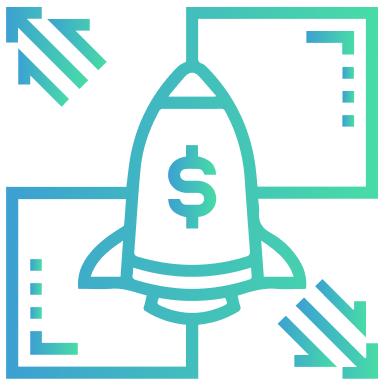
Business scalability
Salesforce helps your business to scale faster and wiser. The platform architecture and functionality allow your business to grow without any disruption.
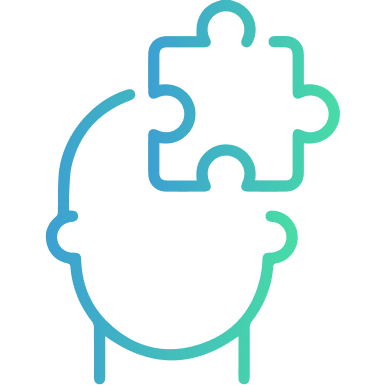
Comprehensive solution
Salesforce provides you with technologies such as AI via Salesforce Einstein, analytics represented by Tableau, marketplaces such as Salesforce NetZero to address all your business challenges within one platform.
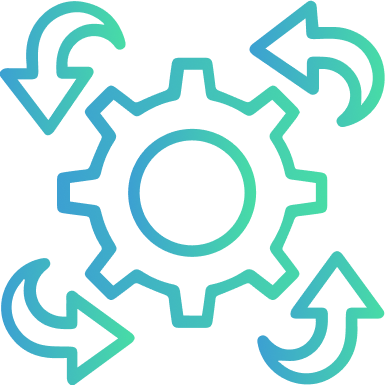
Flexible in use
Salesforce can be customized according to your business requirements. Industry-specific clouds and technologies, new features and announcements to deliver the best CRM solution.
How much does Salesforce cost?
Salesforce pricing depends on various criteria selected.
- Which product do you want to purchase?
- How many users will be?
- What size is your company?
For example, you can buy a license to use a Salesforce Sales Cloud starting from 25$ monthly per user. Salesforce for small business cost also starts from 25$ monthly per user in the essentials edition.