What is Salesforce Sandbox?
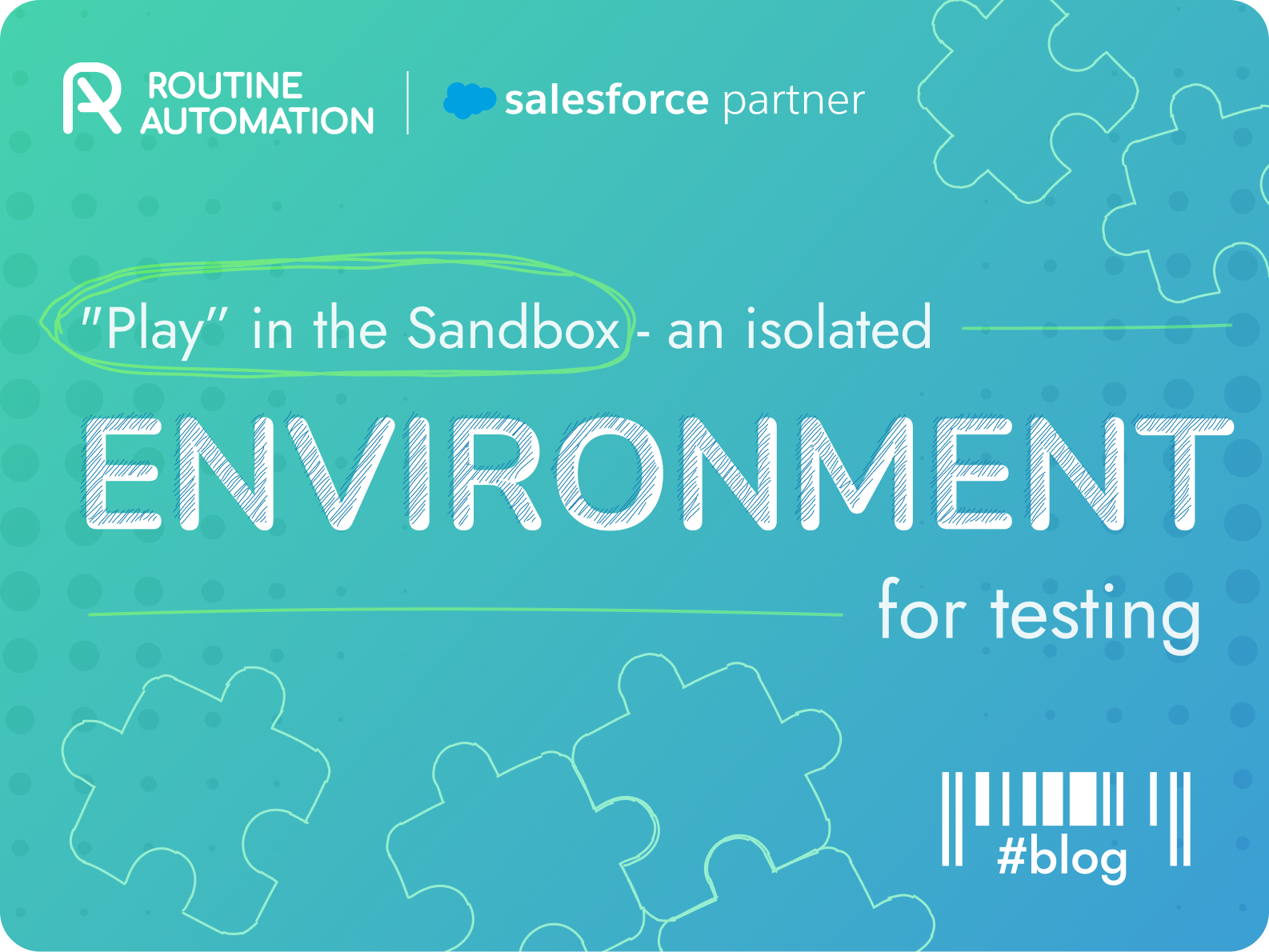
Want to Test and Develop New Features in an Isolated Environment — Try Sandbox!
Develop new features and test changes without the worry of mistakes in production.
What is Sandbox in Salesforce?
A sandbox in Salesforce is a self-contained environment used to test and develop new features, changes, and ideas. It allows users to test and develop applications without any thoughts about making mistakes in the production environment. In simple terms, it’s a copy of a production environment that allows developers and administrators to test changes, develop new features, and perform regression testing in an isolated environment. Sandbox is a secure and controlled environment separated from the production environment and other sandboxes.
Sandboxing: When it makes sense for your organization?
4 Reasons Why Sandboxes Are Advantageous
1. Reduce Risks
Sandboxes offer a safe environment to develop applications and stop worrying about making mistakes and reduce the risk of errors, data loss, or security breaches in the production environment.
2. Easy to Maintain
Sandboxes are easy to maintain and update. They can be quickly wiped clean and restored to their original state.
3. Improved Processes
Sandboxes empower improved business processes as changes can be tested and implemented before they are deployed into production.
4. Collaboration
Sandbox provides a separate environment for multiple teams to work on different aspects of a project simultaneously without affecting each other’s work.
What can Sandbox bring to your Business?
Reduce Costs: You have a cost-effective solution with minimal resources to maintain. By identifying and resolving issues in Sandbox before deployment, businesses can reduce the cost of fixing errors and avoid costly downtime in the production environment. According to 2022 Salesforce Success Metrics Global Highlights Sandboxes can reduce IT costs by 25%.
Boost Efficiency: You can shorten release cycles and thus respond faster to your customer needs.
Increased Productivity: It becomes easier to accelerate onboarding by training employees on how to use Salesforce on a replica of the production environment.
How effectively perform Sandbox to your business?
To perfectly deliver Sandbox to your Salesforce platform, we at Routine Automation provide the following points to be considered before:
🧩 Set up Goals
Start by defining the specific goals and objectives. Also, identify the purpose and scope of sandboxing. This will help you to understand which applications should be tested, what data to use, and how long testing should last.
🧩 Choose the right tool
There are different types of Sandboxes in Salesforce. Look for those that meet your business needs and budget. Each Sandbox type is unique. When you face a problem of finding the right place to conduct testing and don’t have enough budget for it, you can choose Developer Sandboxes. Meanwhile, when you are challenged with live metadata or data and need an extra replica of your live environment, you can purchase Full Copy Sandboxes available on premium or unlimited plans.
🧩 Create the Sandbox environment and test apps
Here is where Salesforce experts come in! Describe what you want. Test app integrations, check how customizations work, debug errors, etc.
🧩 Analyze received results
After developing the environment and testing the application in the sandbox, you can analyze the results to determine whether the application is ready to be deployed in the system. You should also document any issues or bugs found during testing, and work with the development team to address them.
🧩 Deploy the software application
Once you are satisfied with the results of the sandbox testing, you can deploy the software application in your system. This should be done carefully and with the necessary precautions to avoid potential issues.
Effective sandboxing involves careful planning, suitable tools usage, and rigorous testing to ensure that software applications are safe and secure before being deployed in a system.
The Bottom Line
Sandbox is a crucial feature of the Salesforce platform that enables businesses to develop and test new applications and features without disrupting their live production environment. The solution provides a secure and separate environment offering several advantages such as reduced risk, improved quality, time and cost savings, and improved collaboration.







