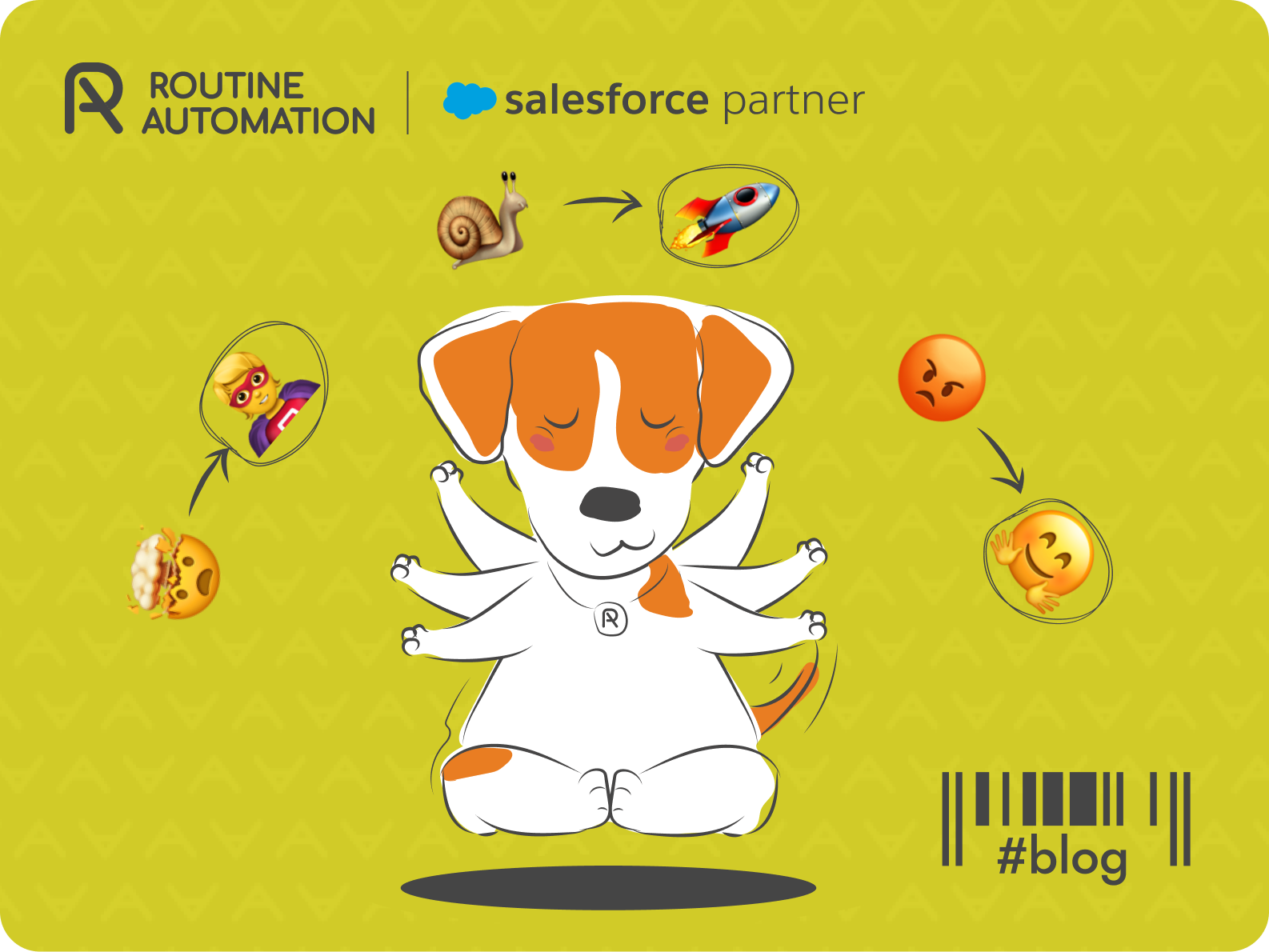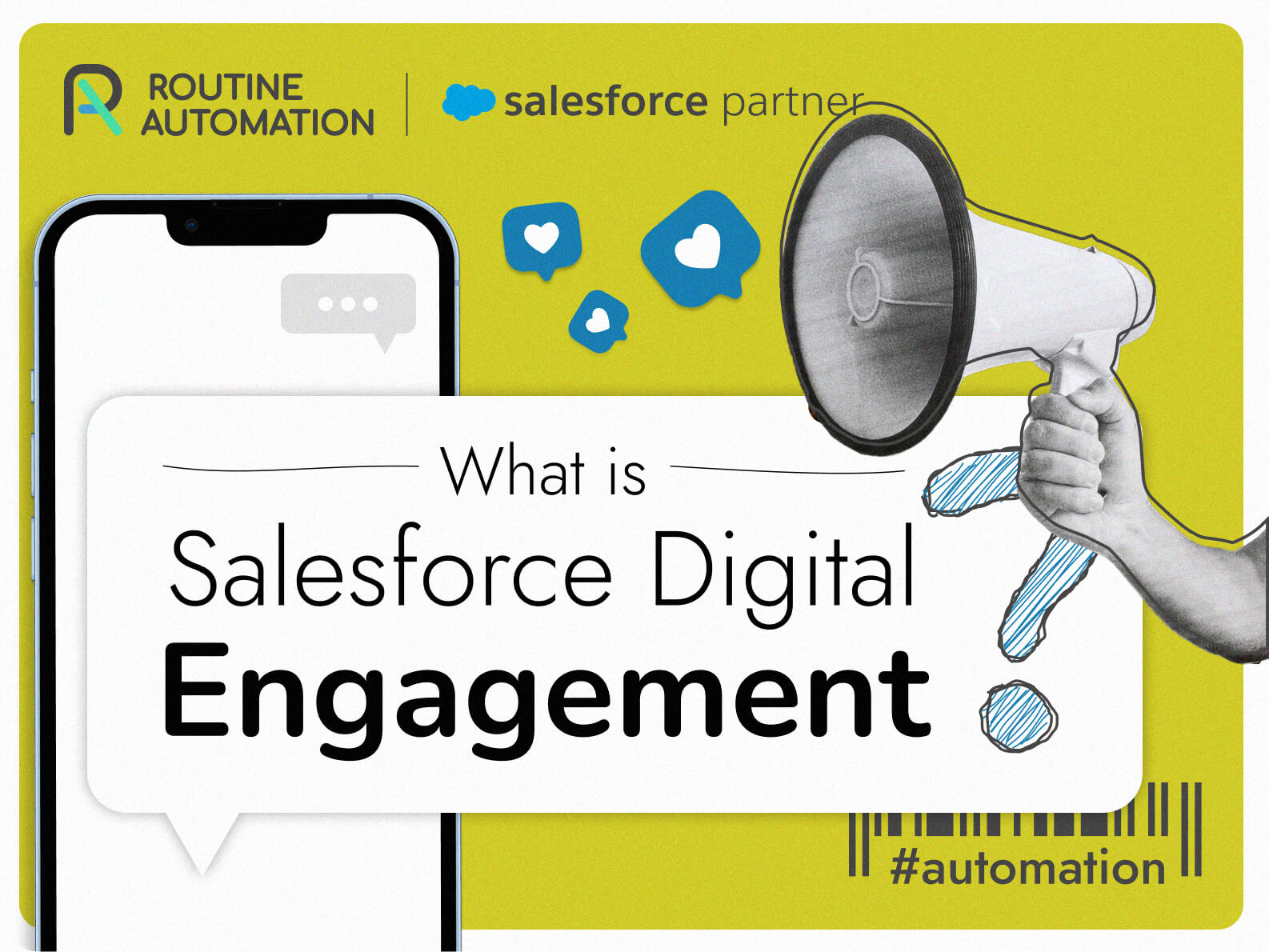Top 10 Features of Salesforce


Calling all Salesforce users with active imaginations!
Longing to improve your CRM experience? Well, let us take you on a dreamy ride with some exciting ideas for new features we wish we could have in Salesforce! Whether you’re a seasoned Salesforce pro or just starting out, in this imaginary world, these features would boost your productivity, streamline your processes, and put a smile on your face.
Remember, it’s all a delightful daydream, but oh, wouldn’t it be wonderful! 💭
Here’s the RA Team’s list of most wanted updates:
1. Review your messages before you send them with Lightning Email Templates
Imagine: before you hit the “SEND” button on your Emails✉️, you can test them, preview, and check for errors. With this feature, you could be confident that the information is going to the right people, making sure you’re communicating in a professional manner.

2. Further customization of the Activity Timeline
Wouldn’t it be cool if you could decide what appears on your Activity Timeline? This feature lets you choose the fields you want to see, giving you a customized view of your activities. No more clutter, just what you want!

3. Customize Error Messages for Record-Triggered Flows
Have you ever encountered a confusing Error Message when using Record-Triggered Flows? Well, this feature lets you personalize those messages, guiding you on fixing things when something goes wrong. Your customers would understand everything easier. It’s helpful!
4. Dynamic Forms and Fields for Digital Experiences
Say hello to smarter Forms and Fields! This feature could make your Salesforce experience more flexible, not only in the classic version, but also in Digital Experiences. Forms and fields could change based on what you’re doing, so everything feels tailored to you.
5. Einstein Email Capture Attachments
Keeping track of Emails is critical for sales teams. But what if we could go one step further and automatically capture attachments? This feature does just that, ensuring you don’t miss a thing!
6. Lightning Components and Apex Support for FSL Mobile
Enhance your mobile experience! This feature could bring better looks and improved performance to Field Service Lightning on your mobile device. It’s like having a turbocharged service engine in your pocket⚡️!
7. Case Feed: Enable Quick Text for all case actions
Quick Text is a handy tool, but it would be even handier if we could use it for all case actions. Imagine having these helpful shortcuts for all your internal processes too!
8. Formulas for Roll-Up Summary Fields
Numbers and calculations are made easy! This feature would allow you to do more with your Roll-Up Summary Fields, giving you more control over your data.
9. Dynamic Related List for Experience Cloud
Get ready for a more personalized experience! This feature could let you see Related List based on specific criteria, making your Salesforce community even more user-friendly.
10. Data editing for Screen Flow
Make your data table even more awesome! With sorting, filtering, and inline edits, you could work with your data like a pro, all within your Screen Flows.
🔥 Extra Feature: Doom Port for Salesforce
Okay, this one’s just for fun! Imagine turning Salesforce into a game with Doom Port – a cool and interactive way to engage with your CRM. But remember, this one’s just a joke!
Hopefully, the winter update will include at least some of them 🙂