How to Use Salesforce for Sales: Tips from Routine Automation
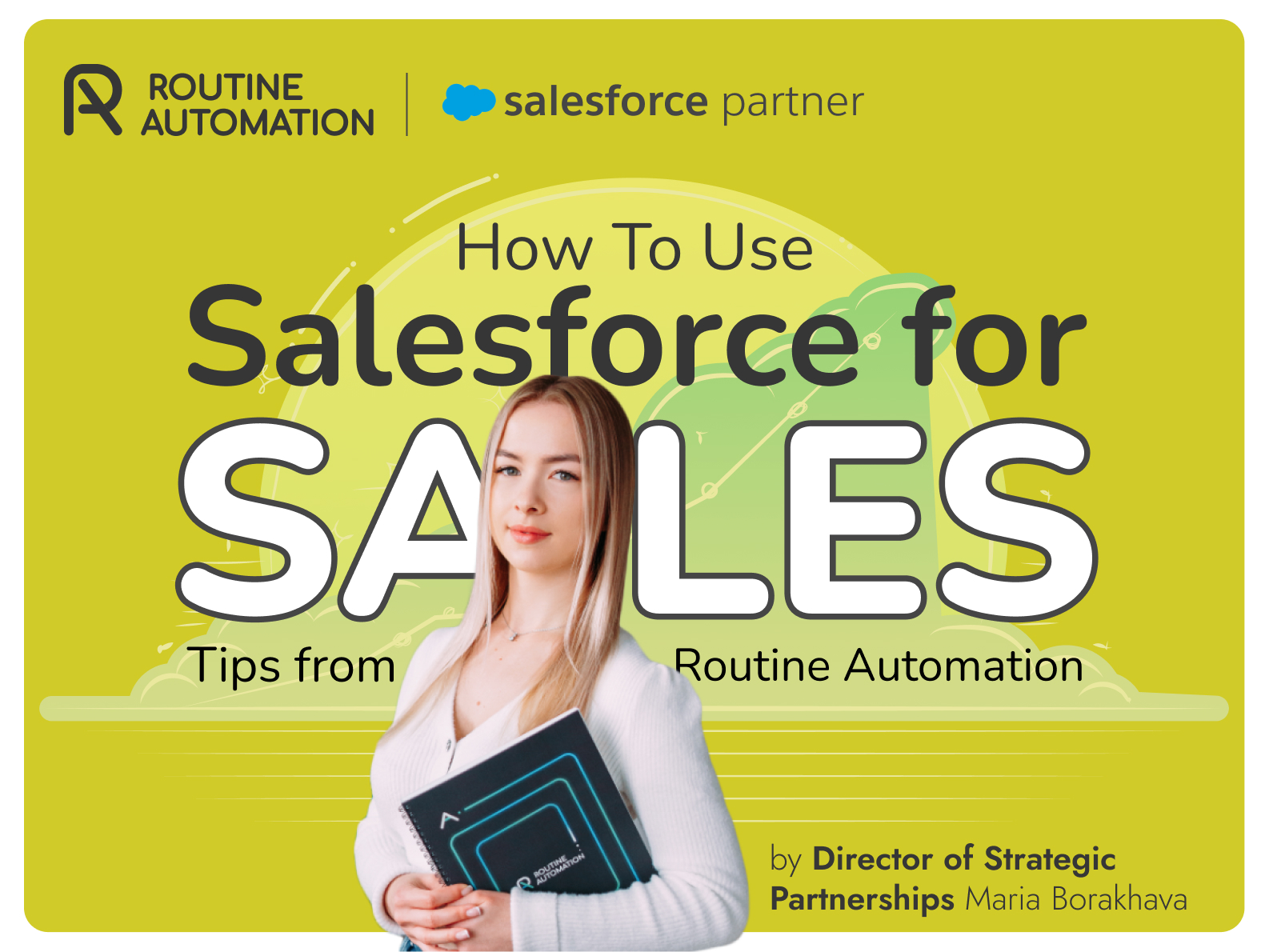
Implementing an effective sales process is critical for revenue growth. With Salesforce as your CRM, you have a powerful platform to optimize workflows, close more deals, and exceed targets. However, truly maximizing Salesforce for sales requires strategic configuration tailored to your workflows and objectives.
In this comprehensive guide by Director of Strategic Partnerships Maria Borakhava, we’ll explore Salesforce’s best practices for sales along with tips to streamline your sales processes and accelerate growth. Let’s dive in!
What is a Sales Process in Salesforce?
In Salesforce, the stages that prospects move through on their journey to becoming customers make up your sales process. This includes:
opportunities through sales stages to close deals.
Well-defined processes in Salesforce ensure consistent tracking and coordination between marketing and sales. Our consultants can design an optimized sales process tailored to your team’s workflows via Salesforce.

Benefits of Salesforce for Sales
An effective Salesforce implementation provides numerous benefits for sales teams:
Our Salesforce specialists can help you realize these gains by optimizing configurations for your specific sales processes and objectives.
How to Use Salesforce for Sales: Best Practices
Follow these tips to maximize Salesforce for driving sales growth:
| Map Lead and Opportunity Stages Tailor lead statuses like Open, Working, Nurturing, and Qualified to your Workflow. Map opportunity stages to your sales funnel. | Standardize Processes Document consistent lead qualification, handling, and conversion processes for sales reps to follow. |
| Implement Assignment Rules Automate lead routing to appropriate reps and queues based on territory, product interest, or other criteria. | Use Lead Scoring Assign points based on lead engagement and profile fit to gauge sales-readiness. Set thresholds to determine qualification. |
| Build Personalized Nurture Campaigns Develop tailored email content tracks to guide different segments through the funnel. | Foster Marketing and Sales Alignment Facilitate smooth coordination with protocols for handoffs, SLAs, and data sharing. |
| Take Advantage of Automation Automate repetitive administrative tasks involved in managing leads and opportunities. | Configure Dashboards and Reports Gain visibility into pipeline health, rep productivity, conversion rates, and other KPIs. |
| Maintain Data Hygiene Deduplicate records, validate completion, and scrub data via audits and tools to uphold quality. | Continuously Optimize Use sales insights to identify improvement areas. Test and refine strategies to boost performance. |
With Routine Automation’s guidance, your sales teams can adopt optimized processes and configurations for Salesforce to close more deals.

How to Create a Sales Process in Salesforce
Follow these steps to create an effective sales process tailored to your workflows:
With Routine Automation’s extensive Salesforce expertise, we can guide you through designing and implementing an optimized sales process tailored to your team’s unique needs.
Utilizing Salesforce Sales Cloud
Salesforce offers a suite of products tailored to various business needs, among which Sales Cloud stands out as a crucial tool for sales teams. Sales Cloud is designed to streamline the sales process, enhance customer relationships, and boost productivity. Here’s how leveraging Sales Cloud can be a game-changer for your sales operations:
Sales Cloud’s extensive capabilities make it a comprehensive solution for managing all aspects of sales, from lead acquisition to closing deals. By integrating Sales Cloud into your Salesforce environment, you’re equipping your sales teams with a powerful tool that can significantly enhance their productivity and contribute to achieving revenue targets.
Let us guide you in unlocking the full potential of Sales Cloud. We’re ready to partner with you on implementation strategies that enhance sales productivity, forecasting, conversions, and customer experiences. Let’s connect to begin your Salesforce success journey today!

Additional Tips for Salesforce Success
Here are some other best practices for getting the most out of Salesforce:
Conclusion
In today’s competitive sales landscape, effectively leveraging Salesforce can provide a critical edge. With its robust features for lead management, campaigns, and data insights, Salesforce offers immense potential to boost sales performance. However, realizing this potential requires thoughtful customization tailored to your unique workflows and objectives.
Under the guidance of experts like Maria Borakhava and with support from Routine Automation team, businesses can strategically implement Salesforce to maximize value. With best practices in place, you can optimize configurations to improve sales productivity, conversion rates, forecasting accuracy, and customer experiences.
We’re ready to partner with you to transform Salesforce into a revenue-driving powerhouse for your business. Let’s connect to begin tailoring your Salesforce platform into a true game-changer for sales success. The journey starts here.







