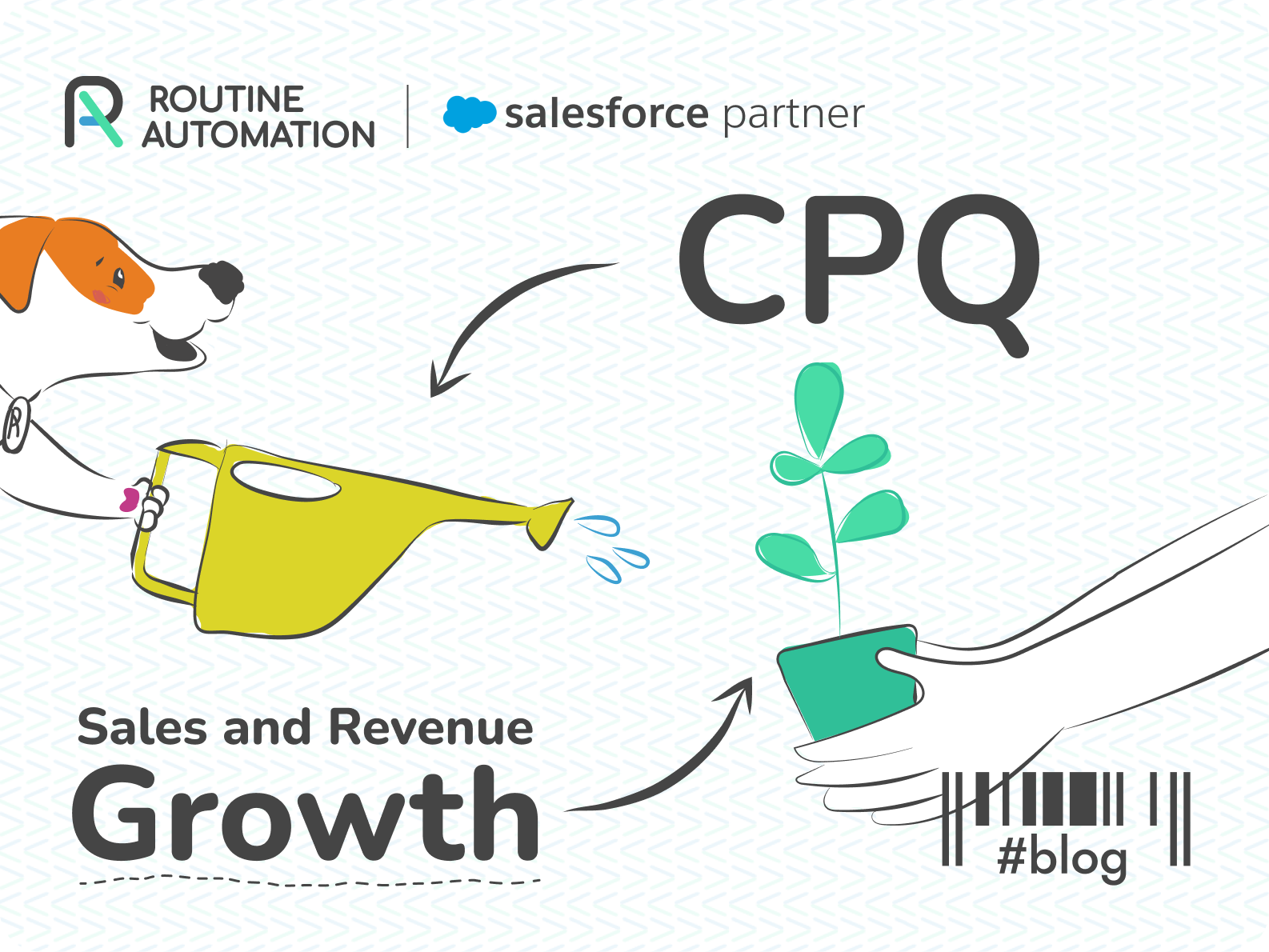Salesforce Integration with PayPal: A Comprehensive Guide
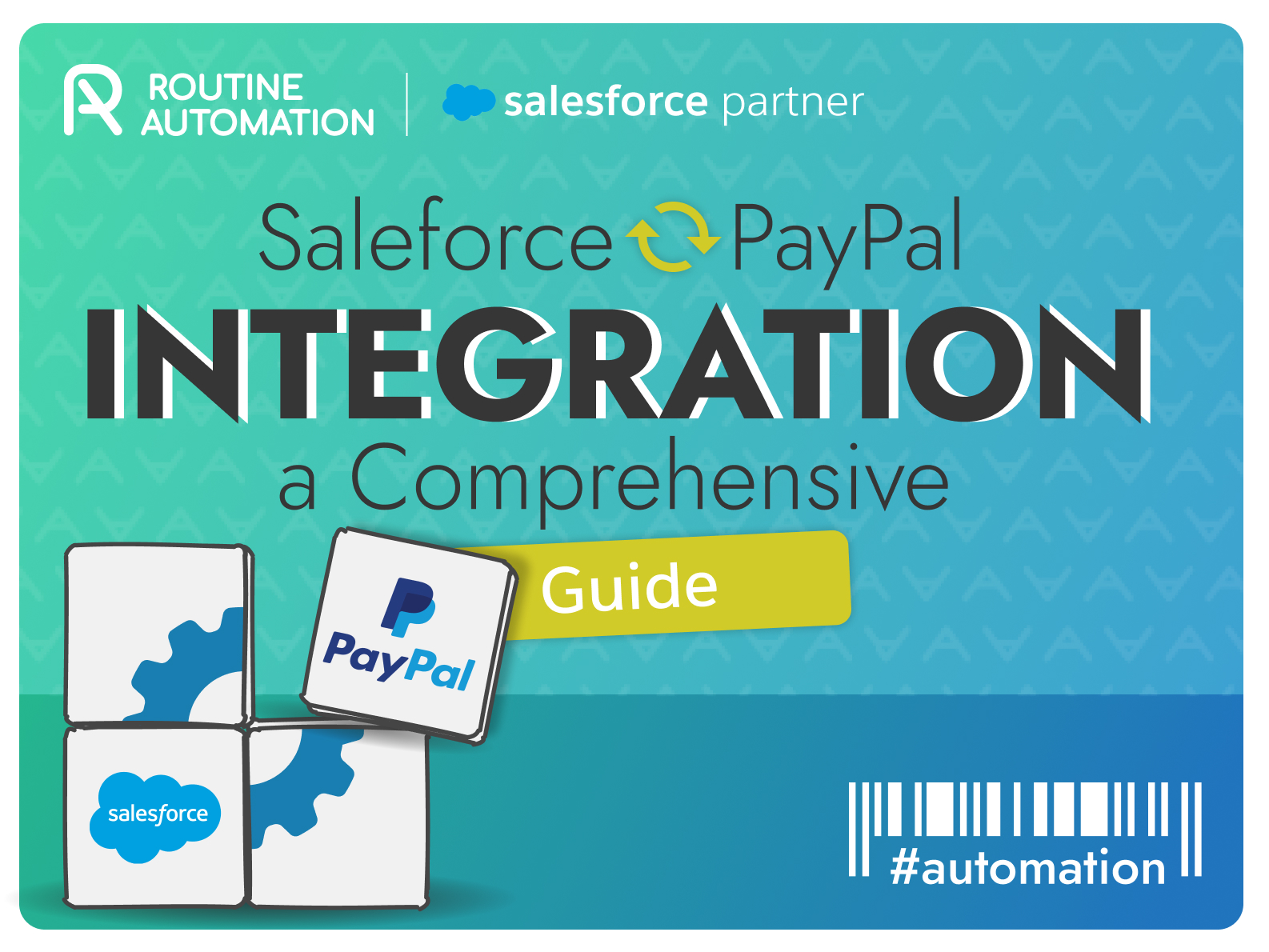
Integrating PayPal with Salesforce creates a powerful combination that can significantly benefit e-commerce businesses. PayPal handles secure online payments, while Salesforce manages critical customer relationship data. Together, they provide invaluable customer insights that can drive revenue growth. This comprehensive guide by our team will walk through everything you need to know to integrate PayPal into your Salesforce environment.
What is PayPal?

PayPal is an online payment system that allows individuals and businesses to securely send and receive funds over the Internet. Customers can easily check out on e-commerce sites by entering their PayPal login details without repeatedly inputting sensitive financial data.
As one of the largest payment processors globally, PayPal helps facilitate billions of transactions each year with customer funds protected through advanced security features.
Our skilled engineers seamlessly connect PayPal transaction data flows to relevant Salesforce objects. We customize every integration to meet your unique e-commerce requirements.
Why Integrating PayPal with Salesforce
Integrating your PayPal payment data with Salesforce not only provides a complete view of the customer journey, but also offers several benefits:
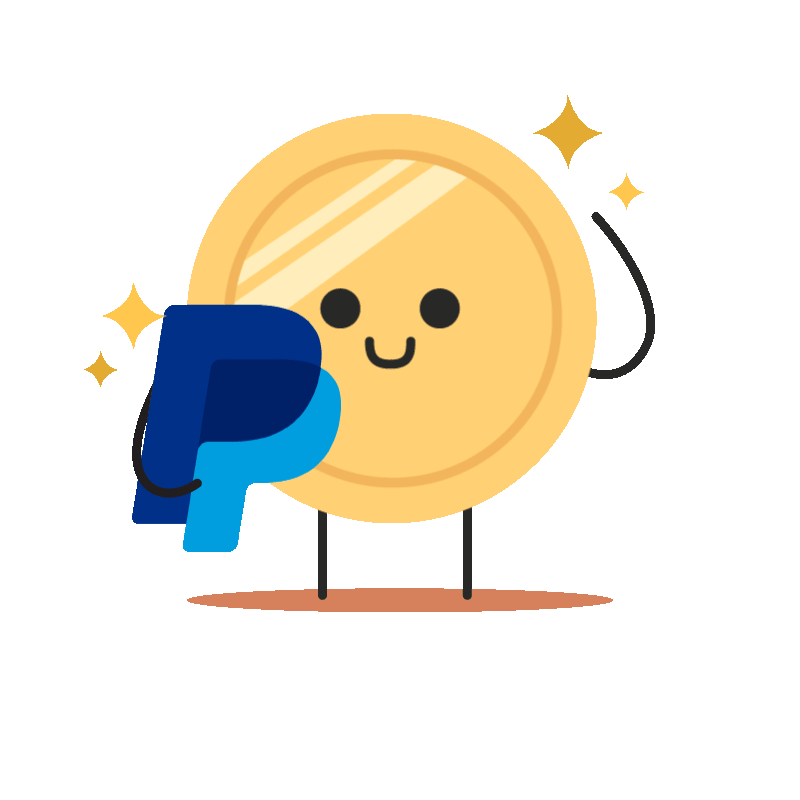
With extensive expertise, our developers rapidly sync PayPal payment outcomes to activate automated post-sale workflows within Salesforce. We deliver personalized solutions tailored to how your teams operate.
How to Integrate PayPal with Salesforce
PayPal offers an app on the Salesforce AppExchange that significantly simplifies connecting the two platforms. For further customization, Routine Automation developers can build custom integrations leveraging PayPal and Salesforce APIs.
Discover the optimal path that suits your business needs among three distinct approaches.
Working with Developers Team
For a customized integration between complex systems like Salesforce and PayPal, it’s best to partner with experienced developers. Freelancers may lack the depth of expertise required. You need a team that deeply understands both platforms and has repeatedly built similar integrations.
At Routine Automation, our developers have 5+ years of experience specializing in custom Salesforce projects and integrations. We’ve seamlessly connected Salesforce to countless third-party systems for 250+ projects. Through close collaboration, we handle all the intricate technical details and ensure a smooth linking process tailored to how you specifically use Salesforce and PayPal.
Whether you need bi-directional syncing, advanced transaction mapping, or intelligent automation triggered by payment events, we draw on our proven integration experience to simplify even the most complex projects. Our specialty is aligning integrations with each client’s unique workflows.
Using the PayPal AppExchange App
The PayPal AppExchange app connects PayPal and Salesforce in just a few clicks, without IT help required.
Key steps include:

The app automatically synchronizes transaction data between the two systems. It also enables directly creating Salesforce records from PayPal events for streamlined order management.
Building a Custom Integration
For advanced customization, developers can build custom APIs leveraging PayPal APIs like Instant Payment Notification (IPN) and Transaction Search to sync payment data. This involves:
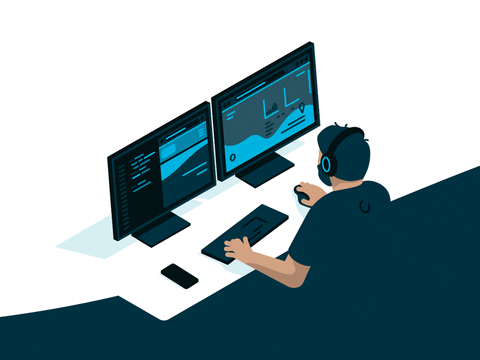

Planning requirements
The definition is which data points to extract from PayPal and corresponding Salesforce object fields.

Designing architecture
Building secure API integrations between PayPal and Salesforce to transfer transaction data on a recurring schedule.

Developing and testing
Iteration on integration logic until transactions are accurately captured in Salesforce.

Deploying and monitoring
Launch the integration and monitor performance using logging and analytics.
Leveraging years of integration experience, our team maps all necessary PayPal data points to their optimal corresponding fields in Salesforce. We work collaboratively so you gain full visibility into customer purchases.

Best Practices for Ongoing Management
Following best practices will ensure your PayPal-Salesforce integration continues to meet business needs over time:
To maximize adoption across your sales and service teams, be sure to provide training on accessing key customer payment data from within Salesforce once integrated. Show reps how to quickly view transaction history, identify refund eligibility, verify deliveries, and understand dispute details without switching between applications. The more visibility they have from a single UI, the greater the productivity.
Through best practice recommendations, our team structures an intelligent architecture between PayPal and Salesforce leveraging real-time sync. We enable your business to derive maximum value from combined customer insights.
Conclusion
Integrating PayPal payment data into Salesforce offers significant business benefits for ecommerce companies. But without technical expertise, the complexity of implementation can quickly become overwhelming.
Our team can help you design, build, and launch a high-performing PayPal and Salesforce integration tailored to your needs. With user experience at the forefront, we streamline data accessibility by bringing relevant payment details into existing team workflows. We focus on driving adoption through frictionless design. Our comprehensive consulting services guide you from planning through implementation and post-launch support.
Contact us today to kick-start your PayPal Salesforce integration and gain deeper customer insights.