Salesforce Hyperforce Migration: A Guide for Your Business
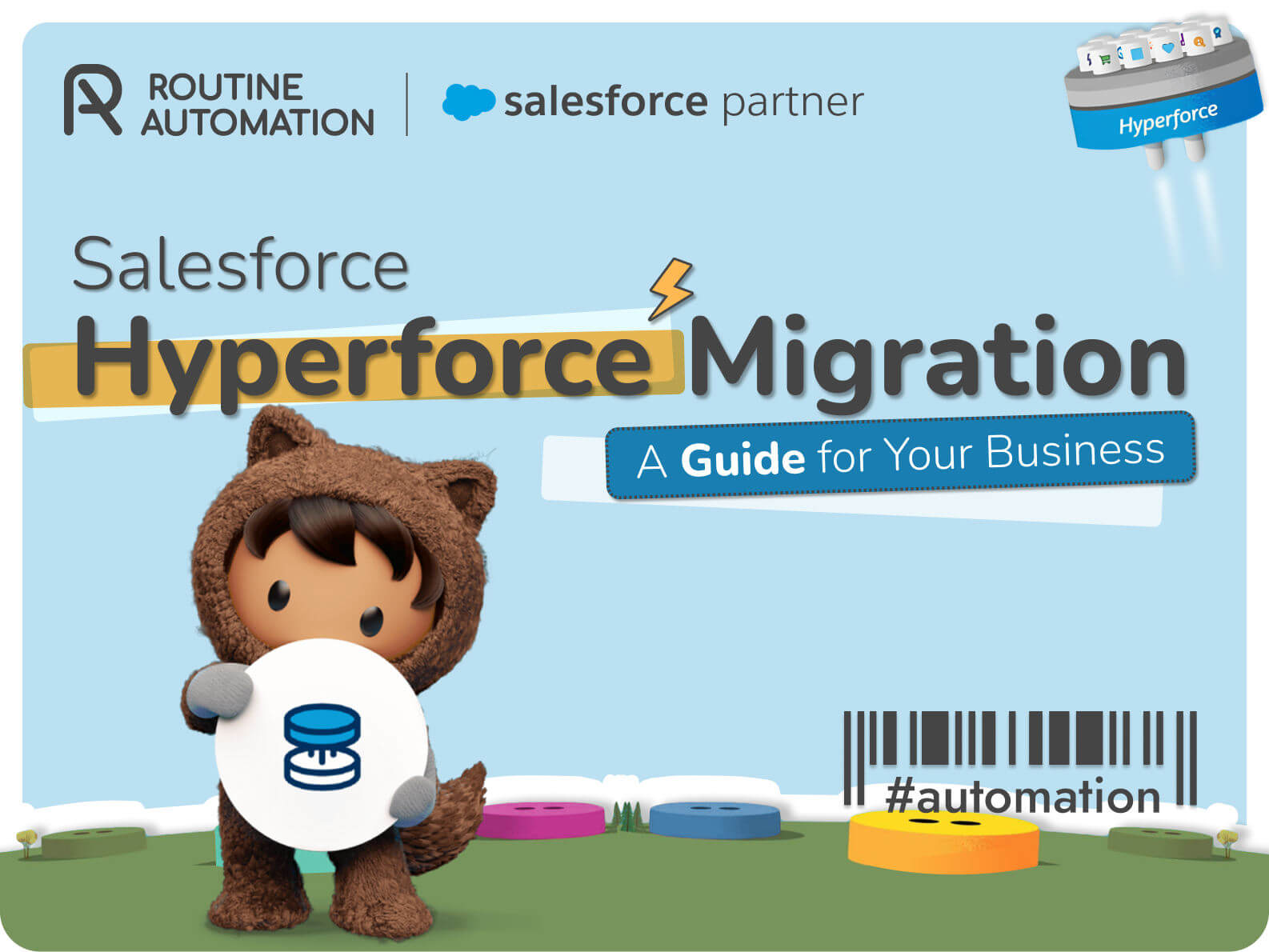
As your business grows and evolves, it’s crucial to ensure that your technology infrastructure keeps pace. Salesforce, the world’s leading CRM platform, has recently introduced a game-changing innovation called Hyperforce, which is revolutionizing the way businesses manage their customer data and operations.
If you’re a Salesforce user, you may have heard about the impending migration to Hyperforce, and you might be wondering what it entails and how it can benefit your business. In this comprehensive guide, we’ll explore the ins and outs of Salesforce Hyperforce migration, including what it is, its benefits, and how to prepare for a seamless transition.
What is Hyperforce Salesforce?
Hyperforce is Salesforce’s next-generation infrastructure architecture, developed especially for the public cloud. It represents a significant shift from the traditional on-premises data centers Salesforce has historically relied on. With Hyperforce, Salesforce instances are deployed on public cloud platforms like Amazon Web Services (AWS), Microsoft Azure, and Google Cloud Platform (GCP), enabling greater scalability, flexibility, and data residency control.
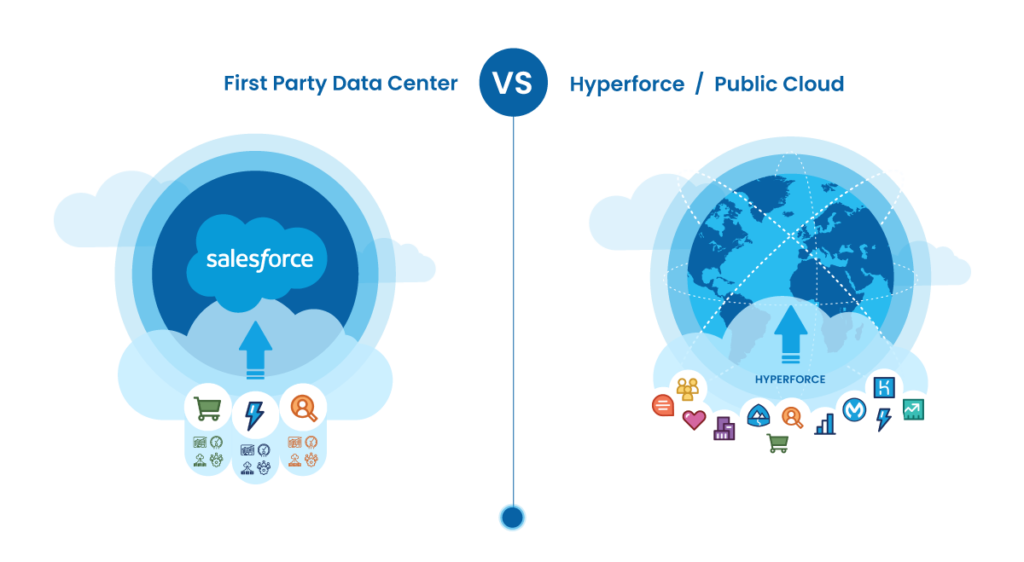
One of the main benefits of Hyperforce is its ability to give customers more choice and control over where their data is stored. This is particularly important for businesses operating in regulated industries or those with strict data residency requirements. Hyperforce allows you to choose the geographic location where your data resides. It ensures compliance with local regulations and improves data privacy.
Why migrate to Hyperforce?
Migration to Hyperforce is not just about upgrading your system; it’s about transforming your business infrastructure to be more resilient, agile, and compliant. Companies are increasingly required to manage vast amounts of data while ensuring privacy and adhering to stringent regulations across different regions. Hyperforce addresses these challenges by delivering a powerful architecture built for the public cloud, enabling enhanced flexibility and faster value delivery.
From where and why does migration happen?
Traditionally, Salesforce instances were confined within the boundaries of Salesforce-managed data centers. This setup posed limitations in scalability and could not always meet specific regional compliance and data residency requirements. Hyperforce breaks these boundaries by migrating existing Salesforce applications into a public cloud environment. This migration allows for greater control over where data is stored and processed, critical for companies in highly regulated industries. Moreover, this shift supports the dynamic nature of modern businesses that require rapid deployment and global accessibility without compromising on security.
Salesforce Hyperforce Benefits
When considering migratigrating to Salesforce Hyperforce, it’s important to understand the direct impact it can have on your business operations and strategic outcomes. Here we explore the multitude of benefits that Hyperforce brings to the table:

Migrating to Salesforce Hyperforce provides a world of possibilities for businesses, offering increased scalability, enhanced security, faster innovation, and improved compliance.
Salesforce Hyperforce Before Migration Checklist
For a smooth Hyperforce migration, preparing your Salesforce CRM and related systems is essential. Here’s a checklist of tasks to complete before the migration:
Our team has proven experience in handling complex Salesforce projects, data migration and can help you seamlessly benefit from this transformative infrastructure. Embrace this opportunity today.
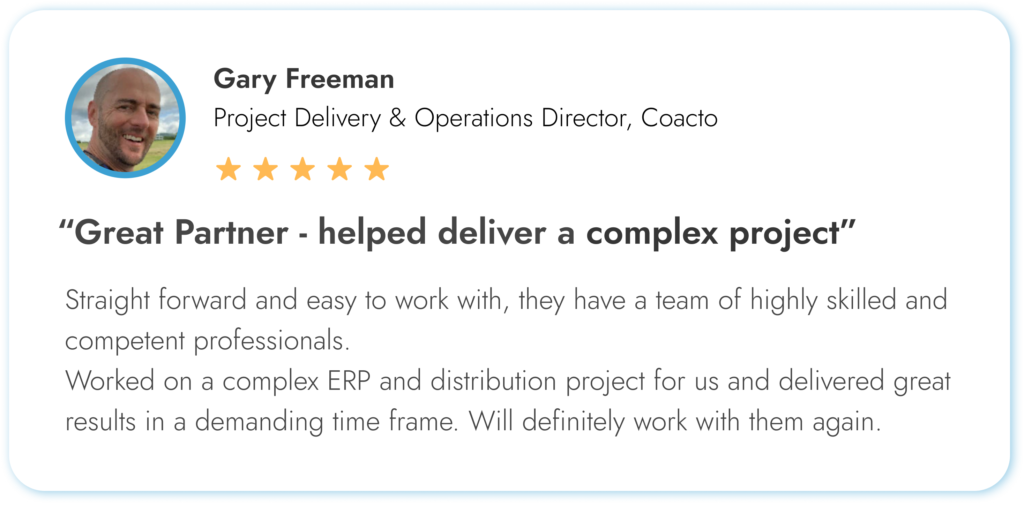
Salesforce Hyperforce Migration: How to Do It
As your organization prepares for a Salesforce Hyperforce migration, it’s crucial for managers to oversee this strategic upgrade to enhance operational efficiency and ensure business continuity. The process will be managed by Salesforce. But there are a few steps you need to take to ensure a successful transition.
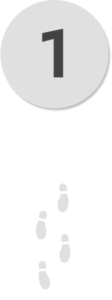
Step 1 – Prepare your organization
Follow the pre-migration checklist outlined above to ensure your organization is ready for the migration. Go to the “Hyperforce Migration Assistant” in your Salesforce Setup menu to access guided steps and resources for preparation.

Step 2- Receive a migration notification
Your team will receive an email or in-app notification from Salesforce once your organization is scheduled for migration. Make sure they regularly check email and Salesforce notifications to stay updated.

Step 3 – Migration window
During 3 hours of transition, you cannot make any data updates or changes in your Salesforce CRM. Ensure all integrations or scheduled jobs are paused and plan any necessary team activities around this downtime.
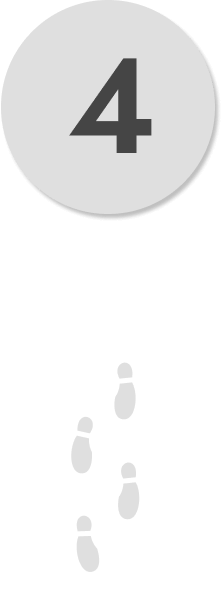
Step 4 – Post-migration tasks
Once the Salesforce Hyperforce migration is done, make sure your team restarts any paused integrations and checks that everything is working as it should. Use the Hyperforce Migration Assistant for guidance and keep an eye on the system to quickly handle any necessary tweaks.
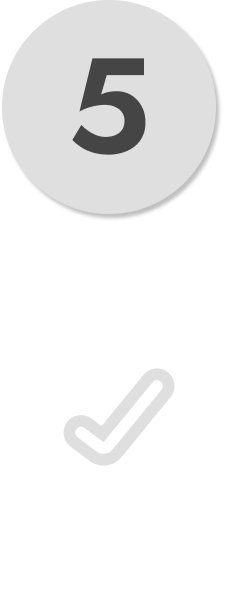
Step 5 – Monitor and adjust
Post-migration, it’s important for managers to oversee the monitoring of your Salesforce org. Utilize the Hyperforce Monitoring tools in your Salesforce Setup to track performance and quickly address any issues to ensure optimal functionality.
Throughout the migration process, Salesforce will provide support and resources to assist you. If you encounter any issues or have specific concerns, don’t hesitate to reach out to the Routine Automation team for assistance. Also, you can access support resources directly from the Hyperforce Migration Assistant.
Salesforce Hyperforce Migration FAQ
To help address some common questions and concerns, here’s an FAQ section.
Will my Salesforce org experience downtime during the migration?
Yes, your org will be in read-only mode for approximately 3 hours during the migration window. This is a planned service downtime to ensure a smooth transition.
Will my existing customizations and integrations work after the migration?
In most cases, your existing customizations and integrations should continue to work as expected after migration. However, before migrating, it’s important to review and update any hard-coded references or dependencies.
How long will the migration process take?
The migration process typically takes around 3 hours, during which your org will be in read-only mode. However, the preparation and post-migration tasks may require additional time and effort.
Will I need to pay additional fees for the migration on Hyperforce?
No, migrating to or using the Hyperforce infrastructure comes at no additional cost.
Can I choose when my org will migrate to Hyperforce?
Salesforce will determine the migration schedule based on various factors, but you can work with your account team if the proposed timing is inconvenient for your business.
Will my Salesforce instance name or URL change after the migration?
Yes, your instance name and URL will likely change after the migration. Salesforce will provide the new instance details in the migration notification.
What are the Current Limitations of Hyperforce?
Well, even though Hyperforce aims for global reach, data residency is not supported in all countries. For products built on top of the Salesforce platform, it is currently only available in: Australia, Brazil, Canada, France, Germany, India, Japan, Singapore, South Korea, Sweden, UK, US.
For Customer 360, Hyperforce data residency is available in: US, Germany.
Conclusion
The migration to Salesforce Hyperforce represents a significant milestone in the evolution of the Salesforce platform. While the transition may seem daunting, it offers numerous benefits for your business, including increased scalability, enhanced security and privacy, faster innovation, and improved compliance.
By following the pre-migration checklist, understanding the migration process, and staying informed through Salesforce’s resources and support channels, you can ensure a smooth and successful migration to Hyperforce.
Remember, the Routine Automation team is here to assist you throughout the migration process. We have extensive experience in Salesforce implementations and migrations, and we can provide tailored guidance and support to help your business navigate seamlessly. Contact us today to discuss your Hyperforce migration needs and leverage our expertise to maximize the benefits of this exciting new infrastructure.


















