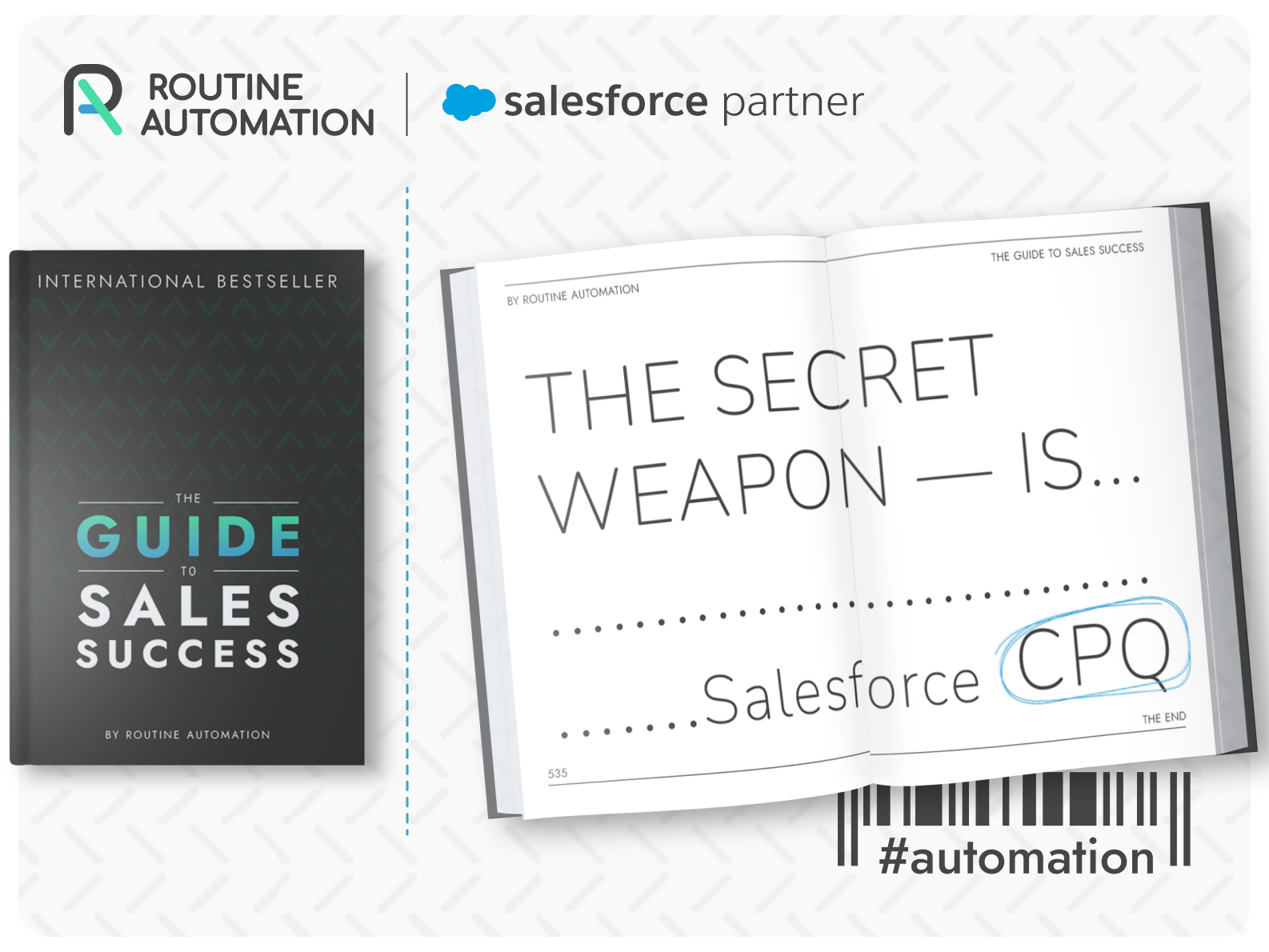How To Automate Your Sales Process
5 min
12.01.2023
Updated: 26.06.2024
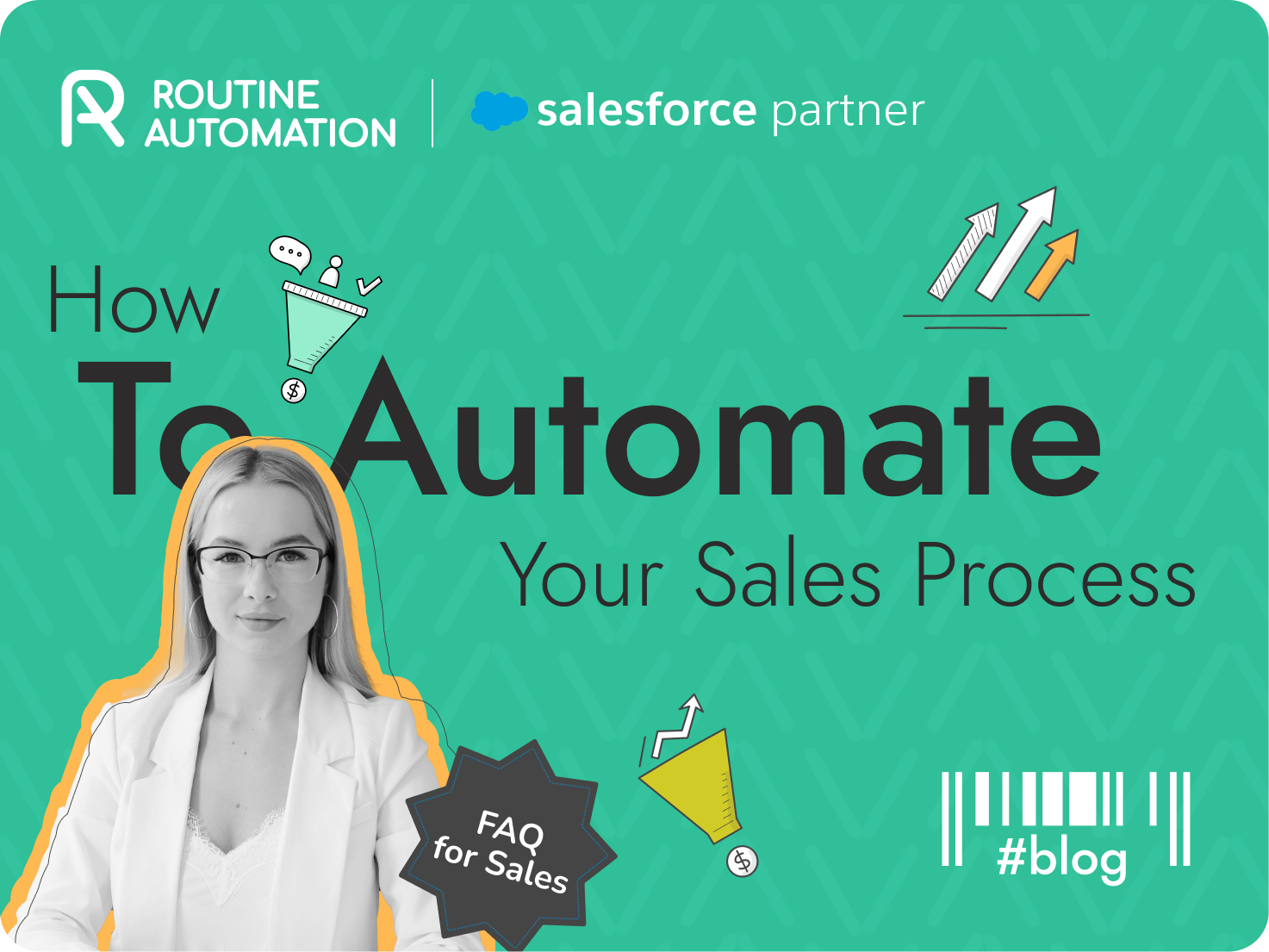
They say, work hard – play hard. Sales departments are necessary to sell more in order to get high revenue. But how to reduce their workload dealing with paperwork and other routines? The Routine Automation Senior Partnership Manager Maria shares her experience with Sales Automation.
Sales Automation in a Nutshell
Daily sales teams generate and nurture leads, qualify them, and convert them to sales. While doing these they perform a lot of small actions, and, of course, spend efforts and time to do their job well. Let’s imagine recently the company has implemented automation in sales departments. What does it look like? A software with a set of tools that can automate the process of repetitive actions in sales. As the result, sales teams reduce workload and thus spend time on their main duties – sales.
How does Sales Automation work?
As a matter of fact, you can’t replace a human with a machine. But certain tasks for sure can be automatically closed. McKinsey Global Institute research shows that a third of sales operations activities can be automated. And here is where the automation tools come.
What Sales processes can be automated?
Why do your Sales need Automation?
Our Senior Partnership and Business Development Manager highlights the following key reasons to implement automation into sales processes:
🧩 Shorten the time
Your sales teams can decrease the manual processing of customer data. It means you can do more sales.
🧩 Plan your sales pipeline smarter
Automation helps to plan the sales pipeline providing your sales teams with special reports and forecasting solutions.
🧩 Keep contact with clients up-to-date
It allows contacting your clients on time. You receive notifications when to follow up. Also, you can see it in reports.
🧩 Structured information in one place
Correspondence, clients’ requests, and what they want. Arrangements and next steps. As a sales manager, you can’t get lost in the bunch of your clients.
🧩 Customize according to your business process
Your sales managers can use customized solutions configured to cover their special sales needs to better interact with customers.
Why choose Salesforce Sales Cloud as a Sales Automation solution?
Salesforce Sales Cloud is a cloud-based customer relationship management (CRM) platform designed to enhance sales processes and improve sales teams’ performance by using implemented features, adds-on, and other automation solutions.
How can you benefit from Sales Cloud?

Get more leads
Sales are for selling. Accelerate the process of generating leads. And close leads effectively.

Make decisions faster
Timing is important. Use Sales Cloud as a credible source of knowledge to make fast data-driven solutions.

Reduce workload and efforts
Speed is essential. When a lead comes to you, spend this time on sales, not on daily routine sales tasks.
What are the key Features of Sales Cloud?
We at Routine Automation collected the list of Sales Cloud features from Maria’s experience and our Sales Cloud Consultants’ expertise to recommend to your sales teams. Let’s take a look.