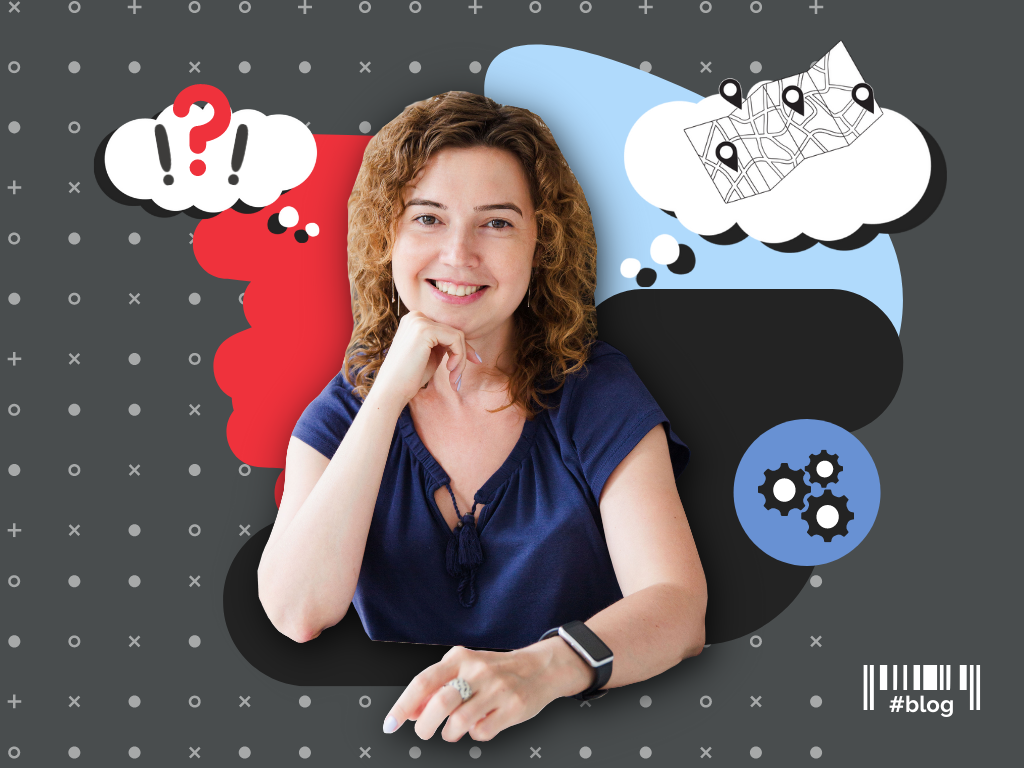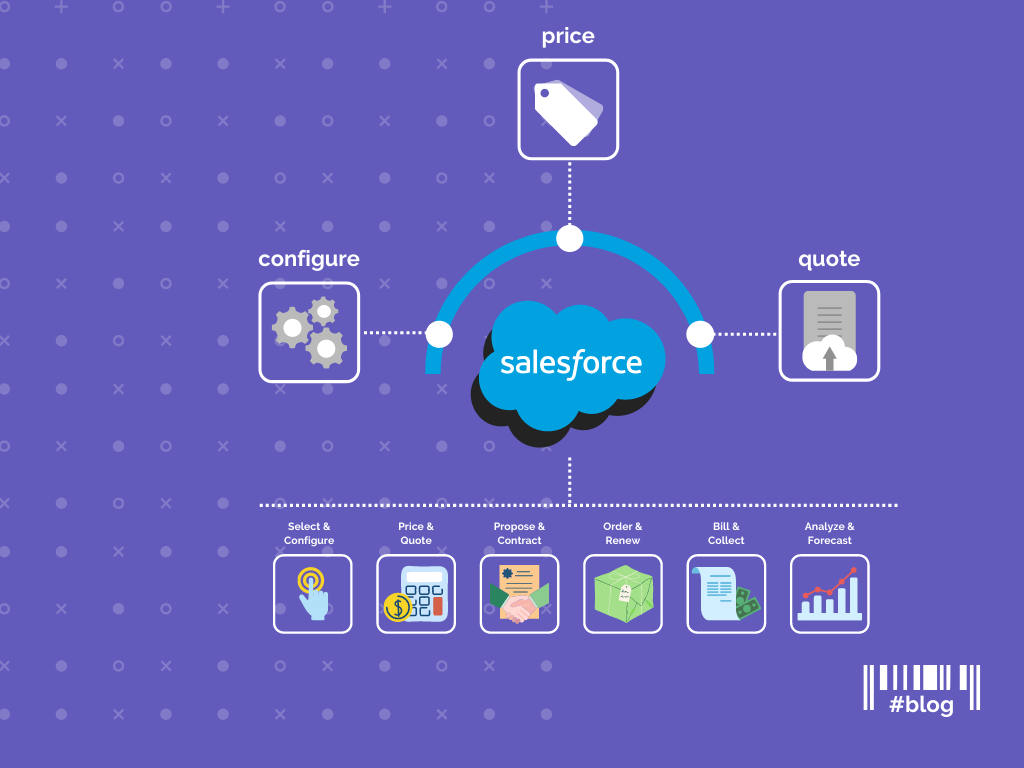Salesforce Flow Builder
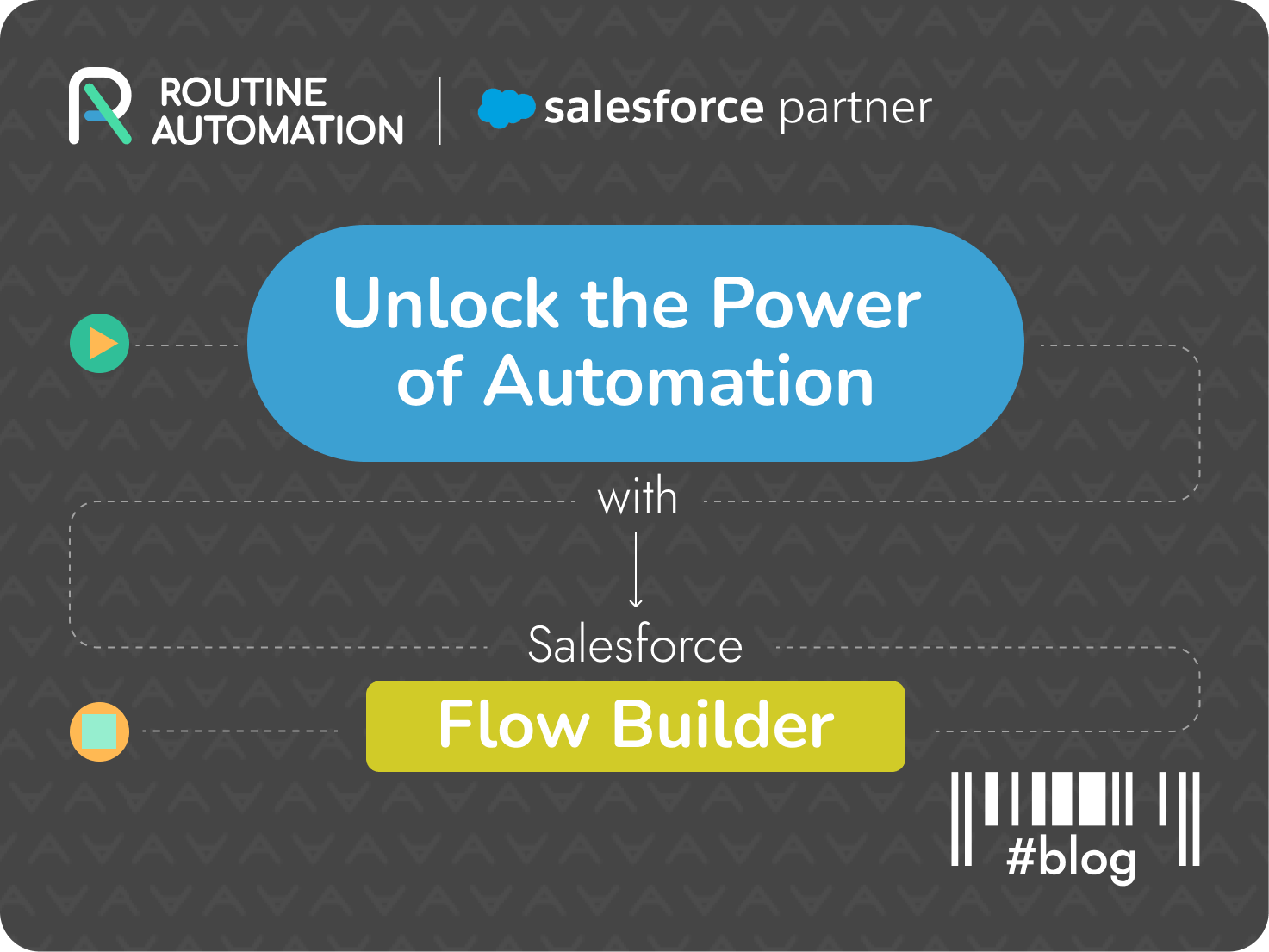
Unlock the Power of Automation With Salesforce Flow Builder
Flow Builder: Definition & Purpose
Flow Builder is one of the fastest-growing Salesforce products. The Flow Builder is an automation tool provided by Salesforce and used to perform tasks without knowing the programming language. The Chief asset is — automation. That means Flow Builder can automate processes that need creating or updating unrelated records, send an email, post in chatter, capture and update contact information, approve records and a lot of other actions. Simply saying the tool streamlines processes that require take a lot of time and effort to complete manually.
For example, by using Flows you can automate e-mail marketing and send out automated email updates. Either call an email alert action or create an email in the Flow. When we are talking about the content of the newsletter, you can customize the content using already created variables in the existing Flow. When organizing email alerts in Flow, you can configure them in Setup and reuse them.
3 Reasons Why Flow Builder is Beneficial for Businesses
- 1. Save time, money, and resources by automating complex processes that would otherwise take a lot of time and effort to complete manually.
- 2. Reduce operational costs, allowing businesses to focus on core operations and increase their productivity.
- 3. Sell more by automating key sales processes like lead-to-cash, lead qualification and lead routing, and customer onboarding.
Salesforce Flow Builder Can Boost Your…
The tool enhances the alliance between sales and marketing by allowing them to create and share automated processes.
So Many Flows to Use
Every business has its challenges. And to cover them you should choose the right Flow. There are types of Flows that can help your business to cover your needs.
In addition to the functionality of the Flow Builder that we previously discussed, here are some additional ones:
🧩 Screen Flows provide straightforward interaction with users, by demonstrating an interface. Sales teams can create contacts and accounts. It can be used as a registration form.
🧩 Schedule-triggered Flows help to run scheduled and batched actions at a given interval. It becomes easier for sales managers to send daily, weekly and monthly notifications to users.
🧩 Record-triggered Flows empower to update accounts when cases are closed and update records if an opportunity stage is closed lost or closed won.
🧩 With Platform Event-triggered Flows you can perform follow-up actions when an event occurs. For example, notify admins when receiving platform events.
Etc.
Salesforce will be retiring Workflow Rules and Process Builder automation from 2023. Does it mean that the era of Flows is coming? We highly recommend using Flow Builder to automate tasks and increase productivity. Besides Flow Builder can be easily integrated with other Salesforce products, so you can get the most out of your Salesforce investment.
Read our Сlient’s Succes Story about using Flows: “Increase the number of orders and enhance marketing strategy with B2C Commerce Cloud”.