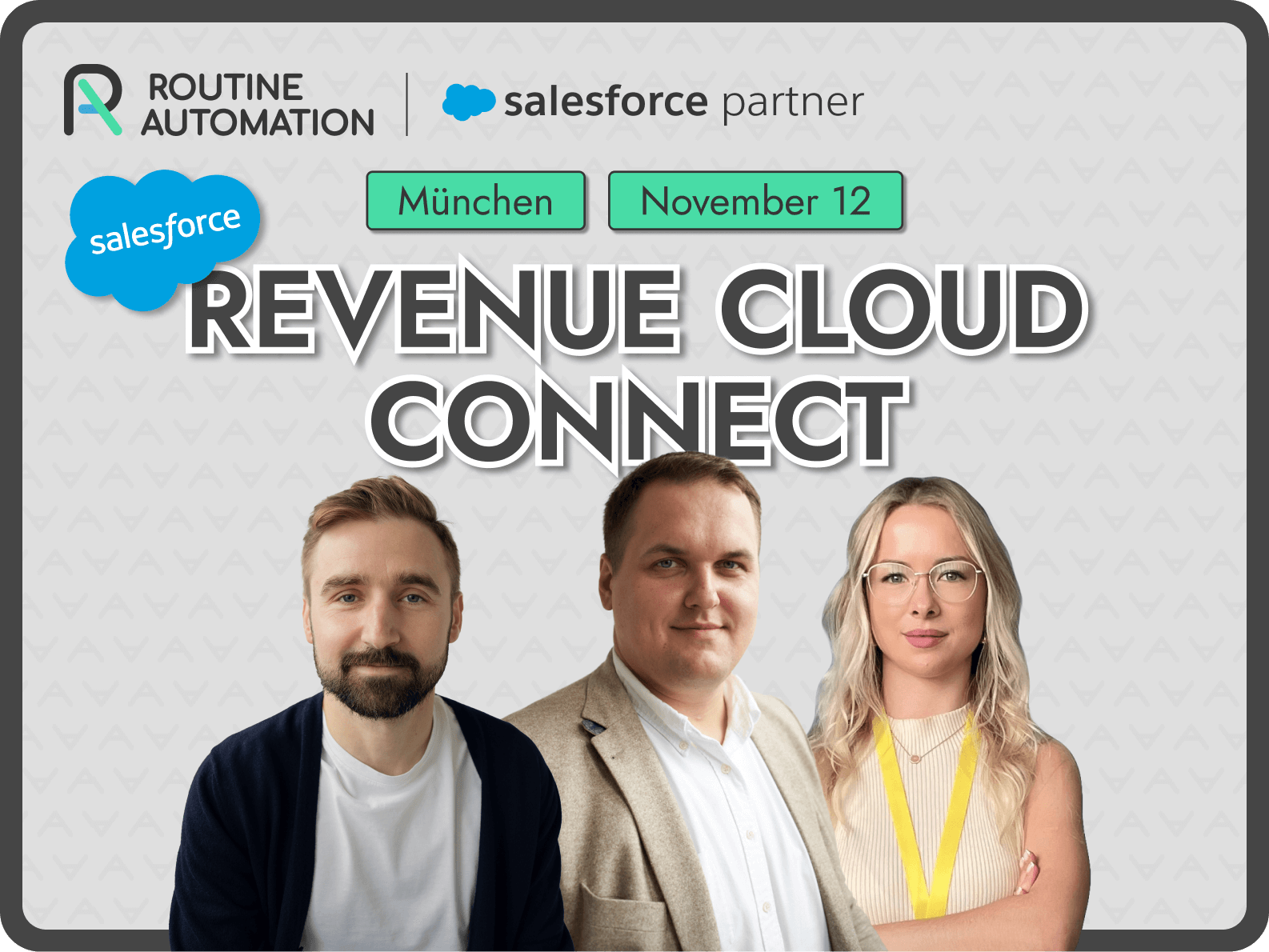Salesforce Winter’21 Release: Salesforce Dynamic Forms & Dynamic Actions

Winter isn’t just coming, it’s already here! Does it mean Salesforce has released new Salesforce Customer 360 platform updates? We say “Yes!” and we are happy to introduce features of this release that we have been waiting for: the opportunity to improve page layout with dynamic forms and create more intuitive pages with dynamic actions. Finally, these futures are generally available. After several modifications to the beta in Summer’20, dynamic forms and actions are now widely available with a winter ’21 release.
Dynamic Forms and Dynamic Actions is the next step in the upgrade of record pages on the Salesforce platform. While dynamic forms add a point-and-click configuration step to our Lightning record pages, dynamic actions allow us to choose which actions will be displayed in the highlights panel on the object’s record page.
How will dynamic forms and dynamic actions work for your business?
Let’s take a look at real-life business processes and subsequent results, just answering key five questions, which are listed below.
Where You Will Be Able To Use Dynamic Forms And Actions?
- Confidential information of a company employee, such as the “Bank account details”, “Passport data” and other sections, will only be visible to users with the “Hiring Manager” profile belonging to the HR Department.
- Create a different layout with the selected fields for users with specific profiles or different layouts depending on the form factor. For example, a marketer sees something relevant to marketing, and a sales Manager sees something relevant to sales.
- Hiding the “Printable View” action for the sales representative’s ability due to its sensitive nature.
- Displays a component or section when an opportunity or offer has reached a certain stage. For example, you can hide “Quick Action” to ensure that no materials are submitted for approval until all the necessary information is completed.
What Values Can They Give To Your Business?
- All data is structured and the user gets access to relevant information.
- Nothing superfluous, each user sees the information necessary for setting goals and solving problems.
- Provide restrictions on access to information and data to users that you consider inappropriate.
- Full control of business processes within the company.
Why You Should Use Them?
- Save time for company managers by getting relevant information that is necessary to achieve the goals and objectives set, as well as the established KPI.
- Accelerate business processes by automating processes and delineating employee responsibilities.
- Improvement of interaction, control and forecasting processes within the company.
When Can You Start To Implement These Features?
Now!
How Can You Get The Dynamic Forms And Actions Started?
Using the Lightning App Builder, you just need to open an existing record page and then click the “Update Now” button on the record details property pane to launch the “Dynamic Form Migration Wizard”. With a few clicks, the wizard adds fields and field sections to the page.

View From The Engineer Site
Dynamic forms make it easy for us to customize how users see page layouts. The main idea of this function is to create page layouts that allow you to see necessary information and it’s available at times you need it. All the information is at the right time and in the right place. Speaking about dynamic actions, this feature allows administrators to create display page actions that your users can see based on your criteria. Instead of looking for an endless list of actions, users will be presented with a choice that is relevant to their role or when the record meets their criteria. At this stage, the general use of dynamic actions is on custom objects.
In addition, we highlight key benefits of dynamic forms and dynamic actions for admins:
- You will improve your speed and performance in the Salesforce Lightning Experience.
- It allows to you reduce the number of page layouts.
- You can manage fields and sections on pages without any effort and without using the page layout editor.
- Instead of a dual model that assigns a Lightning page and a page layout, you can take advantage of a single assignment model for a Lightning page.
- Dynamic forms allow you to drag and drop fields in the Lightning App Builder itself, and this reduces effort instead of creating a custom Lightning component.
To enable dynamic actions for a custom object on a desktop, just add or select the “Highlights Panel” component on a custom object’s record page. In the “Highlights Panel” properties pane, click “Upgrade Now”, then step through the migration assistant to migrate actions or start with new ones. Dynamic Actions will also be generally available, enabling you to assign Actions in the Lightning App Builder instead of on the page layout. In addition, you can choose whose Actions are displayed, for a cleaner, more user-friendly experience.
We came across Reddit and found out users respond to the future as
“Hot damn. No more creating 15-page layouts and flipping record types to show and hide fields”
“I need this for our account page layouts that have way too many fields on them. I can’t wait for this to be available for Standard Objects”
“That’s awesome!”
We strongly recommend combining the dynamic form with the dynamic actions, and you will have a powerful tool not only to improve sales, marketing, and support processes for existing customers but also to improve the quality of the company’s employees.
Can You Guess What Features Will Be The Next?
The features described above are just the tip of the Salesforce Winter ’21 release iceberg. In this article, we only touched on a couple of futures among the entire list. The entire summary includes a long list of updates such as Interactively creating engaging email templates, displaying survey pages based on your data, finding change deals at a glance, auto add fields to custom report types, scanning a barcode in a Lightning Web Component (beta), customizing components with Lightning Design System Styling Hooks, Salesforce Lightning Flow, Salesforce Anywhere (Beta), etc., helping your business to grow faster.
As we know, the Salesforce platform updates three times a year. We are sure the Salesforce Customer 360 platform never ceases to amaze and it is constantly improving without burdening its users with complex updates. Find more about integrations with Jitterbit, sales improvement with CPQ and marketing automation in our articles.